When I started thinking about my own website I was looking for tips on how to create a website for my business that would be personal with my own touch.
but…
I also wanted it would be a business that people would want to purchase things from and join my email mailing list.
As you look for ways to make money online, plan on building a website for your business. I see in the affiliate marketing category people who think they’re just going to promote their replicated affiliate website to make money online.
I’m here to tell you that is not the best approach.
Of course, I have make-money tips online blog that I use as my website. You may be looking at various business models including e-commerce, digital information, or even home business opportunities such as network marketing.
What I found is you can definitely create a website for any business very simply using the WordPress platform. So, in this article what I want to do is provide you with 5 tips on how to create a website for your business using WordPress.
I will offer specific tips that relate not only to the technical side of building a website but also to the personal touch you can inject into your site to really make it your own personal brand!
Click here right now for our review, my personal help, and instant access to our free training videos where we'll show you exactly how we did it ourselves starting out as complete beginners without ANY prior knowledge or experience in marketing online whatsoever!
1. Why WordPress?
I use WordPress to manage my website. It was easy to set up because there are no technical skills required. If you can point your mouse and click you can have a WordPress website up and running in minutes.
There are two ways you can use WordPress.
1. Free.
2. Hosted.
One is the free option where you can set up a WordPress blog or website and they actually host it for you. This is similar to Google’s Blogger blog spot platform.
This is not what I recommend because you are not in control when somebody else is hosting it for you. A better approach is to use a professional hosting company you are in control of.
In my case, I use Wealthy Affiliate for a variety of reasons. I do suggest you look closely at them when you’re building your business website.

One BIG thing I like about WordPress is all major hosting companies have a one-click installation set up using WordPress. The reason they do this is that it’s simple and easy to use, and it’s the most in-demand website platform on the Internet today.
You can create any style of a website using a variety of WordPress themes. This is why you see websites today that are e-commerce, membership websites, blogs, video websites, service providers, and so on.
The type of business you have is irrelevant when you build your website with WordPress because you’ll be able to find both free and paid themes you can use to set up your website very quickly.
The other thing that’s important is WordPress is 99% search engine optimized. This is not some statistic I made up
This is what Google is actually saying. Google loves to rank WordPress websites because they work very well with their algorithms.
One other thing that makes building websites a breeze with WordPress is the variety of plug-ins that come and can be added to any WordPress site.
For example, you can set up a contact form using a plug-in. You can create an author box using a plug-in.
You can use the Yoast plug-in to make sure your articles and pages are optimized in the most friendly search engine way. Regardless of whether you are trying to rank on Google or not, you may as well get your pages and posts SEO optimized.
Lastly, I’ve mentioned this already, but I will say that WordPress is so easy to use little kids can actually build a website with it. What that means is that anyone of any age can do it and then it’s easy to work with after you have it up and running.
2. Focus On Quality When Writing For Your Blog
This is something that I’ve come to appreciate over the years. In the past, I would see businesses of all sizes focus on building this monster website where they list feature after feature of things their company does and has.
I did this myself when I was blogging. I think most bloggers who use their blog as a website thought that more is better when it comes to providing information on their blog.
In the old days what you would do is you would create this unbelievably long list of keyword phrases that you were going to target. You would then cram these on to pages for as many relevant keyword phrases to the primary keyword phrase as you could.
Then crank out 200 to 400-word articles as fast as you could. You could write these yourself or you could even outsource the writing without much regard to quality.
What would happen is the website owner would have a website that was several hundred pages in a month. In a year they might have a website that had over 3000 pages on it. The downside to this was the quality of the content was not very good.
Luckily search engines such as Google and Bing have come to devalue websites like this. Now the emphasis is on providing high-quality content as opposed to the number of pages.
When you build your website you want to provide information that’s relevant to your customers. Look at blogging and making posts and pages that are 1000 to 2000 words long.
You might even go longer than that if it’s what is required to create a really high-quality article. The master of this is Neil Patel and he has posts that are 5000 words and up.
You’re going to provide a very good experience for your website visitors. What is exciting is you’ll be rewarded by the search engines because they want to deliver the best quality page to their users as well.
Click here right now for our review, my personal help, and instant access to our free training videos where we'll show you exactly how we did it ourselves starting out as complete beginners without ANY prior knowledge or experience in marketing online whatsoever!
3. Responsive Websites
A few years ago Google announced they were going to start favouring websites that were mobile-friendly. They had begun to notice that more and more searches were being done on smartphones.
They also noticed these websites didn’t size properly on a smartphone. They were showing up on the screen in all different shapes and sizes.

As smartphones begin to grow in size the websites even looked stranger on a small screen than they did on a larger one. The websites look perfect on a desktop computer, but they didn’t on a smartphone.
Also, tablets began to replace computers and more people were sitting around using their tablet for a variety of things including using searching the web. This has led the last couple of years to what’s become known as responsive websites.
This just means that the theme of the website being built will automatically size to the screen it is being viewed on. Your website should look the same whether it’s being viewed on a smartphone, tablet, laptop, or desktop computer.
So the phrase mobile-friendly is really not relevant anymore. You want to use a WordPress theme that is responsive in nature. Luckily WordPress rose to the occasion and you can choose from literally thousands of responsive themes. Download a free theme or a reasonably priced professional theme at ElegantThemes.com.
You know you’re doing a good job of handling your website navigation when your visitor never once think about the navigation. I like to design my websites with the user in mind.
That includes making it easy to navigate and find the most important pages and posts they’re looking for. This is another reason why I really like WordPress themes so much.
Your logo can be at the top of every page because you can customize any theme to add a logo to it. This means when somebody lands on your website it’s consistent. They see the logo and then they go down to your menu.
You can add a menu anywhere you want on your website, but I found out the main pages should be put in the menu right at the top where people can find it. That means you should include the basic pages such as an about us page, a contact us page, and even a site map if you want to add one for Google’s benefit.
The other thing to keep in mind is you don’t want people to have to do a lot of clicks to find what you feel is the best information your website provides. For these, you create pages and put them on your menu. You might also add them on a sidebar in a prominent location under the heading such as important pages.
One of the things that I have started doing more of, both for the benefit of search engines as well as my viewers, is to do more internal linking. This makes it easy to navigate to related articles and videos. I do this intentionally because I’m trying to help my viewer navigate my website in the most simple way.
5. Graphics, Pictures, and Videos
I don’t remember where I first heard this, but it’s always stuck with me. A picture is worth 1000 words. This is really true on your website.
You can use pictures or graphics to lively up any page or blog post. You can also add relevant pictures inside the pages as they relate to the theme of the content.
This is easy to do no matter what type of business you have.
For example, a doctor’s office might include basic pictures of a doctor, nurse, stethoscope, and so on. A restaurant might include pictures of items they have on their menu.
The more visual you can make your website the more trustworthy it is as well. People just automatically assume when somebody is putting effort into their site by adding pictures it must be professional and credible. I use Pixabay and Pexels for graphics to lively up my own blog.

The other thing is to include videos on your website as much as possible. Create these yourself if you’re comfortable doing that.
They don’t have to be professional. You can just use a smartphone and create a video. If you prefer to create a more professional video using services such as Animoto.
Go to shared video sites like YouTube and find relevant videos and post them on your blog. This is perfectly legal and it’s all part of making your website design more user-friendly and eye appealing.
One other thing I will say about adding videos is Google owns YouTube. If you want to get your website and a new post or web page spidered quickly, put a YouTube video on it.
Google may not spider your blog or website right away, but they’re going to find the link on YouTube and come to your new post. Remember they spider YouTube nonstop every day.
Final Thoughts
Let me summarize this article with a couple of key points. One question that does come up on how to create a website for my business is should you pay somebody to do it for you?
This is a fair question and I would say by all means pay somebody if you are not comfortable doing it, don’t know how to do it, or just don’t have the time. You can use freelance websites such as Fiverr to get a WordPress blog set up as your website very quickly for $5.
Then with one minor adjustment, you can either set your website to be a static page or just to update when you make a new blog post. You can change it back to one or the other just as easily.
You are never stuck with one theme because you can change themes as well. It is easy to customize your theme any way you want again by just clicking buttons.
I think I’ve done a pretty good job of explaining what you should be looking for and why WordPress is what I would suggest you use to create a website for your business!
I use Wealthy Affiliate to build my websites. They let you build 2 websites as a free member and do not charge you for hosting them. All you do is buy a domain name for $13.99.
If you are interested in creating your own home business, check out my #1 recommendation on building a successful business online. You can get access to hundreds of training videos, 24/7 support, professional consultations, private access to training guides, tools, and much more.
Related Article: 5 Best Website Hosting Companies – MY #1 Choice Is Wealthy Affiliate
See the 4 steps to working online from home & earn residual income
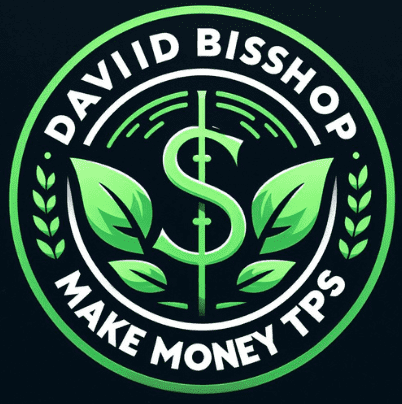
I love WordPress and have designed numerous websites using WordPress. I have just discovered Elementor which is used in conjunction with WordPress. It’s amazing and worth looking into. You can still use templates and you have the option to view your site in tablet and mobile so you can make your website responsive
Yes, Darren, WordPress makes it easy to build a website from scratch and one do not to be tech-savvy. I heard about Elementor before but never give any thought. With your suggestion, I will definitely look into it. thank you for the information and thank you for the comment.
Thanks so much for this awesome post. We’ve been looking at getting a website started for our small business and this has given us the right stepping stones to follow to make it happen successfully.
We really appreciate the video you’ve included. It’s let us have a great reference to use as we go through the process one step at a time. You’ve really helped us a lot with this, we didn’t want to hire an outside company to do the work and we are now up and running with our site. Thanks again!
Judy, happy to know I was able to provide some useful information about getting a website set up for your small business.
Great that you are up and running with your website. If you are looking for ways to drive traffic to your website, please take the time and look into Wealthy Affiliate, you will definitely get your money’s worth. hope that helps! Thank you for the feedback.
Hello David. You have written really well and these tips are very valuable. WordPress is probably the most popular hosting platform out there and just like you, I am a member of wealthy affiliate. I have just joined so I haven’t started with my site yet but after reading all you have written, I think I know all I have to do now is to get going. Good content is really important as many have said. I’m currently in training and I hope to get a successful site. Thanks for all the info.
Glad that I can be of some help, Henderson, and you made the right choice by joining Wealthy Affiliate and is going through the training. Those lessons have boosted my business and increased my income and it will do the same for you if you implement all the tasks and continue to give value to your audience.
If you have the time, please go through the webinar training on Fridays with Jay, there are some important training there to further build your business with some key ninja tricks that can really accelerate your website and put you in front of the pack. Hope that helps!
Thank you for these great tips! I wish I had known them when I was first starting out.
I have to say, WordPress is amazing. I used to code my sites by hand. As such, they were decent but not great. Now with the themes, plugins and page builders available, you can create amazing sites with ease!
I’ve only recently been focusing on responsive websites. The themes I’ve used are OK but they lack the refined settings that make them just as good on mobile as they are on the desktop. I’m in the process of transitioning 2 of my sites to better options as I type this out.
I think my navigation setup is pretty good but it can always be made better. I’ll revisit it and see what I might be able to change for the better.
I know I need to get more videos on my site. I have great images and graphics but I am lacking in the video department.
Thanks again for these tips…they’re really great.
You are welcome, great to see that you get some value here and it is not too late to applied these tips, or further enhanced them to grow your business.
WordPress is amazing and it simplifies the building process without having any coding knowledge. This makes it that anyone can build a website from scratch in minutes.
Depending on your niche, choosing the right theme for your website will help a lot and Elegant Themes and Generate Press are very responsive themes you can use.
Youtube is own by Google and more and more videos are being ranked today, maybe because people are more visual when in understanding. So yes, implementing more videos on your site would boost your rankings. I am in the process of doing more videos myself.
Happy to see that you are taking the time to improve your website, just keep in mind that consistency is key to building a successful business. Thank you for the feedback.
Cheers!
Hello Bishop, I must say that this article is very helpful and informative. Creating a successful website today is pretty hard but very possible. My problem now is a mobile responsive theme, my site is working great on desktop but it is pretty slow on mobile devices. Today is very important to have a mobile-friendly website as nearly half of the population is on mobile.
Daniel, yes, creating a successful website is quite possible today than before and having a responsive theme for mobile is a must as you mention. There is a lot to choose from and you can consider using free or paid themes depending on your budget.
Being a member of Wealthy Affiliate has helped me a great deal in choosing the right theme for my website, and depending on the niche one chooses, they can benefit as well by becoming a member. I really urge you to take a closer look at this platform and see if it is the right service for you. I would be happy to meet you inside and help you create a professional website and a successful business. Talk to you soon.
These are great tips for helping someone to get started to create a website for their business. I’ve been impressed with WordPress as a platform for getting a professional-looking site online quickly. It is great that the themes I’ve seen have been responsive for mobile and desktop right out of the box.
The best thing is that there seems to be no shortage of help when you run into an issue… beginners will always have a learning curve no matter how easy a process, so it’s great to have a large community available to help.
WordPress is definitely a savior and are able to take on all the technical aspect when building a website from scratch. More people are searching on the go and having a mobile-friendly theme for your website is a must in today’s world.
The internet changes so often and if you have to build a successful business you need to make the changes when they do arise, that is the reason being a member of wealthy Affiliate and their community is there to help you with these changes to keep your website current. great that you see how important that is for your business.
All the best.
Great tips on How to Create a Website for your business. I couldn’t agree more with all the 5 points you made. Focusing on the quality I would state as being the most important factor. You want your audience to come back and be entertained by what you have to say and you also want to solve whatever problem they’ve come to the internet to solve. I forgot how Google owns Youtube and by placing YT videos on your site will help you with your rankings – thanks for the reminder and awesome post!!
Nicki, thank you for your insight here on and how it is important to create a user-friendly website for your audience. We are living in an informative age where people are clinging to and if you are able to provide the necessary content for your audience, Google and the search engines will favor your website.
Yes, Google does own Youtube, but people are more adapting to videos to get their questions answered and if they can stay on your website long enough to get the right information, you tend to have a higher ranking with the search engines. Good to know that this post was helpful.
WOW!!! Excellent article, you’ve done a great job, all your points are fantastic, then when I built my first website, I used WordPress basically because there are no much technical skills required, as you have said, the mobile-friendly feature is one of the qualities I derived from it. To build a functional website, quality content is required, excellent article, thank you for sharing this helpful write-up.
Abayomi, it always gives me satisfaction when one get some value when they read my posts. thank you for the kind words and is good that you see how WordPress makes it so simple for anyone to create a website from scratch. Thank you.
Great article David. I use WordPress for all of my websites. I like the feature where you can choose either a static page or posts updating as they are published for the home page.
One thing I like about your blog is how you add graphics to your posts and pages. I find posts with pictures easier to read than just a post of words.
I host with Wealthy Affiliate as well and highly recommend them.
Yes, Jeff, WordPress has really made it possible for anyone to build a website as opposed to the technical experience we needed back then. I still remember when I had to learn to code and the problem I use to experience.
We are living in a visual world and pictures do paint a thousand words. Not only it is user-friendly, but the search engines do favor articles with graphics and videos. Thank you for that comment.
Website hosting is necessary for all website, and Wealthy Affiliate gives additional features like the site content platform when you host with them. Great to see that you have access to this feature. Thank you for stopping by.