Work-from-home jobs will continue to rise in the next coming years. On my 13 tips on jobs to work from home, you would clearly understand maximum growth. If you plan to shift to work from home, you need to consider many things to help prepare yourself. And we have listed them down here for you. So, here are our tips to guide you on how you can start working from home today.
1. Find reliable job postings
Many job-hunting websites offer thousands of jobs, but some job postings aren’t exactly what they say. When looking for work-from-home jobs, try to search for “work at home” or “work from home” keywords. Read the job qualifications and job responsibilities. Check if they are clear and provide you with enough details on what you can expect from the job.
If they are vague or promise you an easy job plus too good to be true salaries, that could be a red flag. Always try to research the company name or the recruiter first before sending in your application.
2. Upgrade your internet
Sometimes the job qualifications would require you to upgrade your internet connection. Some companies require specific internet speeds and data allowances that are needed for job functions. This means that there’s a possibility that the job would entail video calls or conferences or frequent downloading and uploading of large files.
This is important, especially when you have other people using the internet service in your household. You need to check if the speed and data allowance is enough for your family and your work requirements. You can use a free online internet speed checker to get your internet connection’s upload and download speed. Contact your internet service provider to discuss your options for your plan upgrades.
3. Set up a space for work
You will need to set up an area where you can work. This does not necessarily mean that you need to build a room for your home office. You can allocate an area that you think will be conducive for working. For example, an area in your bedroom where there’s enough lighting and where your internet cables can be routed easily.
You may need to move some furniture around to accommodate the space needed for your work area. The most important logistics you need would be a secure table and a comfortable chair. Bear in mind that you would be working for hours, so you should be comfortable while working. Ensure that your computer or laptop is set up, connected to the internet, and ready for work use.
4. Make use of apps
Most companies would provide the applications you need for your work. But if not, there are plenty of helpful apps that you can use to make your work easier. For example, apps that would allow you to make long-distance or international calls such as WhatsApp, Google Hangouts, Zoom, and Skype. Or apps to help organize and save your files to cloud storage so you can access them anywhere and anytime.
Some apps are free, or with a free trial, so you have the option to try them out first before signing up for a monthly plan. They are also multi-platform ready, which means you can download them on your computer or mobile phone.
5. Minimize distractions
Another critical thing to consider when working from home is to try to minimize any distractions that can hamper your productivity. Since there is less to zero supervision when working from home, your productivity could be the sole basis of your job performance. This is why it is important to remove anything that can distract you from your work.
Your tv may not be the only thing that can distract you from working. Sometimes the noises in the house can also disturb your concentration, especially when there are kids around. It is best to sit down and talk to your family to discuss how you can work around some rules during your work hours.
6. Invest in technology
Sometimes investing in good technology makes your work easier and worry-free. For example, use noise-canceling headphones when doing voice calls or voice conferences to lessen your background noise. Or a high-definition web camera to ensure your video quality is clear during zoom meetings. Sometimes a better laptop is also needed when your current one cannot keep up with the workload.
Some companies provide their employees with the equipment they need to perform their job properly. If that’s not the case with your company and if you can’t acquire these things yet, discuss your situation with your superior to work out a temporary solution.
 7. Organize your schedule
7. Organize your schedule
Working efficiently includes organizing your schedule. However, there are a few changes when you are working from home.
Unlike in an office setup where you would normally buy your lunch or grab a cup of coffee, working at home is a bit different. Since you are at home, you would probably fix your meals which could take some time to prepare.
You need to include these things in your schedule to avoid going over your lunchtime or being late. If you are a working parent, you may need to prepare meals the night before to lessen the time needed for cooking.
These things are oftentimes overlooked when people are starting to work from home. Try to organize your schedule that considers these things. This will help you to plan to ensure that your work schedule will not be affected.
8. Ask for help when you need it
Asking for help, especially when you need it to do your job properly, is not bad. Companies that have shifted to work-from-home jobs online are also new to this setup. They know that there are many adjustments to be made to ensure that the business will still operate.
If you discovered processes that are not feasible for the work-from-home setup, raise them to your superiors right away. It is important to address these issues as early as possible to develop new ways to complete tasks and avoid delays.
9. Keep a separate phone number
Try to keep a different phone number for your clients and business-related calls. You don’t need to acquire a different landline; perhaps another mobile number will do or a separate sim card. It can also be a VoIP service like a Skype number or Google voice. This will help you maintain work-related matters separate from your personal matters, therefore, promoting work-life balance.
10. Consider using VPN
Some companies would provide you with a VPN that you can also access from the home wifi connection. This will help protect the company information as well as your customers. This is very critical since data privacy is very critical to both customers and businesses alike.
Using a VPN for your home WIFI is also necessary. You also want to protect your privacy and data from malicious cyberattacks that are happening every day.
11. Download an anti-virus software
When dealing with customer or client information, you must install anti-virus software on your devices. This will help you ensure that your devices are free from phishing, malware, trojan, and many other viruses.
Sometimes your company will require this beforehand and may even provide the anti-virus software subscription to their work-from-home employees. The price of the software is a small fee compared to possibly millions of dollars in penalty for a data breach.
12. Adhere To Work Hours
Since working from home also allows you to work flexibly, it is still necessary to adhere to your work hours.
If your company has set the time for work, ensure that you follow it; otherwise, you could encounter issues with your boss later on. On the other hand, some people work going over the standard 8-hour shift.
Since work is within arm’s reach, some employees tend to work overtime and even on weekends. This is a problem for employees as well as their employers. Overtime pay may not be approved, and working longer hours is not good for the employees’ health.
13. Upskill yourself
While there are work-from-home jobs that do not require you to upskill yourself, sometimes learning new things can be useful down the road. When the opportunity arises, you will be ready to apply your skills and impress your boss.
Also, high-paying work-from-home jobs would require certain skills that are needed for the job role. For example, some qualifications of a content writer would include good knowledge of SEO, producing content without grammatical errors, organizational and time-management skills, etc.
If you need help on how to get started, check out my #1 recommendation on building a successful business online. You can get access to hundreds of training videos, 24/7 support, professional consultations, private access to training guides, tools, personal private assistance, my personal help, and much more.
PS: Click here to review my #1 recommendation in detail.
Enter your email and gain access to my make money tips and receive your free gift.
See the 4 steps to working online from home & earn residual income
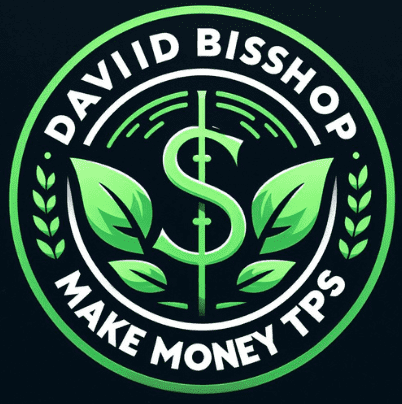


Once again David you have provided great tips to maximize the results of working from home. I particularly noticed the one about distractions as it can be very hard for women, in particular, to work from home. The expectations that we also need to do all the domestic work is frustrating in the extreme when we are in the middle of urgent work that is on a deadline. Getting the family to understand and support the fact that you can’t just drop everything every time to do the dishes or make a meal is a challenge. But I loved that you pointed out about upskilling to get better employment whatever field that you are in.
I know it can be quite overwhelming for women as you mentioned, but for some reason, you women always find a way. I can seem to grab how you all do it but you just know how to do many things at once. But keep in mind if you mastered just a few, that would still give you an edge on others. Upskilling always works, even as an online affiliate marketer.
I think the last one is always the most important thing. Especially working online, or trying to make money from a website, technology changes to much so frequently that you have to stay up to date, marketing for example changes weekly, Google analytics, social media analytics, shift and new things come into play every day. It’s important to stay up to date.
Yes, I would agree with you that upskilling plays a major factor in staying in the loop because as you rightfully said, things change from time to time especially on the Internet. Having the resources at your fingertips plays a major role as well so that you would be able to ask for help when needed.