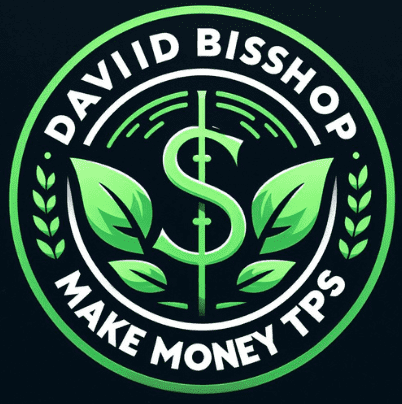The world wide web is constantly evolving and this is one of the challenges most web developers face, free web development tools for their website.
Being a web developer means you have to be alert and ready to learn new programming languages, willing to take on new challenges, and adapt to changes.
All this could mean testing a website to check for technical problems, scaling a site to perform better with back-end infrastructure, or adapting existing frameworks to meet the requirements of the business.
Fortunately, there are a variety of web development tools that can help you stay informed, be productive, and most of all, become a better developer. Many of these are simple to use and can bring a lot to your website.
Here are My 7 Web Development Tools
1. CodePen
A lot of developers know about cloud IDEs and their use in making front-end development. You’re able to write code from any computer and save your work in the cloud to share online. However, with numerous options, CodePen stands out due to its speed, auto-updates, easy beginner setup, and lightning speed.
What’s more, you can write code in SASS or LESS together with preprocessors for HTML like slim or Haml. With its ability to support various libraries, CodePen is an excellent tool for toying with new ideas and writing code.
2. Livereload
Livereload is an awesome tool for any web developer as it checks changes in the file system, the minute you save and reload the browser. When you change a CSS file or update an image, this is immediately updated without the need to reload the browser. In addition, this tool works on Opera, Firefox, Safari, and Chrome browser extensions.
Click here right now for our review, my personal help, and instant access to our free training videos where we'll show you exactly how we did it ourselves starting out as complete beginners without ANY prior knowledge or experience in marketing online whatsoever!
 3. Node
3. Node
Node has revolutionized the face of web development. It not only gave us NPM (Node Package Manager), but it also brought JavaScript to the backend. Npm is managed by the command line and is an important tool in the web dev workflow. You not only get the chance to update old ones, with Node, but you can also pull new packages and sample the NPM scripts.
4. HTML5 Boilerplate
Finding an advanced yet intuitive front-end template for your HTML5-based web project doesn’t have to be a hassle anymore, thanks to the HTML5 Boilerplate.
Being lightweight, the tool has Normalize.css to perfectly render elements. Its mini versions of Modernizr and Jquery ensure the site is running as expected with Apache settings.
5. W3 Validator
You can now check the validity of web documents for free courtesy of W3 Validator. This free service can process documents written in different markup languages and offer insight into what could be wrong with the code. If you’re trying to find bugs in your HTML, the W3 validator should be your go-to tool.
All you need to do is type the URL into the link checker, CSS validator, and HTML checker and rest knowing that everything is optimized according to W3C standards and most importantly, everything is error-free.
Click here right now for our review, my personal help, and instant access to our free training videos where we'll show you exactly how we did it ourselves starting out as complete beginners without ANY prior knowledge or experience in marketing online whatsoever!
6. Google Analytics
One of the most important aspects of developing a website is understanding how it is performing. There is no better tool on the Internet for that than Google Analytics.
Not only is it great for viewing and understanding statistics as they relate to your website visitors, but like many things from Google, it is FREE!
Here is the data you can see……
- – site visits
- – page views
- – bounce rate
- – average time on your site
- – pages per visit
- – the percentage of new visits
Obviously, you are interested in site visits first and foremost. We all want to know how many people are coming to our site. Google Analytics also lets you know where they are coming from.
I like page views because I can see which of my pages are being visited the most. People will not always arrive at your home page and hopefully, when they get there they take some time to look around meaning the page they leave on will change as well.
One thing I quickly learned when I got started with Internet marketing was everyone who comes to your site is going to leave. Work at getting the average time on your site up and you will increase the odds of having a positive result from them.
You can set up your free Google Analytics account here:
I would also suggest learning more at the Google Analytics Academy.

7. WordPress
I want to throw out here how easy it is to start a website using the Word Press blogging platform. This is also a good free tool for adding a blog to a current website.
WordPress provides hundreds of free themes that are easy to download and install. You can find them here:
No matter the niche your business is in you will be able to find a template that fits it. When you need a specific tool you can upload plugins to do the work for you.
This way you do not need to be a professional web designer. Anyone can build a website using WordPress regardless of their technical ability.
Make sure you use a responsive theme. This means it sizes automatically to the device it is being searched on whether it is a smartphone, tablet, notebook, or desktop computer.
Google is looking at this and wants every website to be mobile-ready because more people are accessing the Internet from their smartphones. I say get a responsive design so you are covered no matter what they are using to search the world wide web.
Final Thoughts
Web technologies keep coming up and it can be difficult to keep up. With the above tools, you’ll not only become a better web developer, but you will also be able to create awesome websites and stay ahead of your peers in the web development niche.
If you need help choosing the right Affiliate Program, check out my #1 recommendation on building a successful Affiliate business online. You can get access to hundreds of training videos, 24/7 support, professional consultations, private access to training guides, tools, personal private assistance, my personal help, and much more.
PS: Click here to review my #1 recommendation in detail.
See the 4 steps to working online from home & earn residual income