Before I show you how to use Snapchat online and how to download Snapchat on a computer, let me know its purpose.
Snapchat is an application-based photo messaging program that allows users to send photos and videos to each other. The purpose of Snapchat is to communicate with friends, family, acquaintances and casual viewers.
This application can only be used with an internet connection. People can also use Snapchat online as well.
Think about this. You do have a smartphone, but want the convenience of downloading apps and viewing them on your desktop, laptop, or tablet.
Maybe you have a smartphone, but it is hard on your eyes and you use it mostly to talk like the good old days when people actually talked to each other. Then what?
Click here right now for our review, my personal help, and instant access to our free training videos where we'll show you exactly how we did it ourselves starting out as complete beginners without ANY prior knowledge or experience in marketing online whatsoever!
How Can Snapchat Be Used Online?
Snapchat is mostly used to create messages of different types. These can include text, audio, video, or even graphics.
I’ve seen it used as a camera. With over 180 million people around the world using Snapchat it has become very popular. Snapchat knows this.
Snapchat wants you to use the Snapchat app. Sounds reasonable enough to me, but what if that is not possible for you?
Normally, Snapchat cannot be used without an application. This program was designed for smartphones and other mobile devices.
However, if a person was to download an app player for their computer, they will be able to use the app online.
Bluestacks
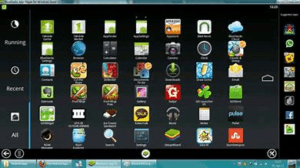
Users who want to download Snapchat on a computer can do so and will have to download the Bluestacks app player emulator.
Bluestacks is an Android-based emulator. The purpose of this program is to convert a computer into a substitute Android device.
Bluestacks won’t literally change a computer into an Android phone, but it will give it the ability to play all Android games on the unit.
This is a great tool for anyone who wants to use modern applications on their computer. Although it started primarily as a way to play games back in 2011 today over 210 million people use it for mare more than that.
CNet says “Overall, the integration with Windows via a simple desktop gadget proved to be clean and seamless.”
Business Insider had this to say “Finally! Now You Can Get Thousands of the Best Android Apps on PC.”
So how do you download Bluestacks and start using it?
You can simply go to the Bluestacks website and then download the app. This will provide you with the Bluestacks emulator.
Once you have this program you will be able to send and receive photos and videos from your computer. After you download the app you can then set up your account and start to use the features.
You can download Bluestacks for free. Some of the features on it that make it so great for using Snapchat on a computer include…..
– multitasking
– compatibility with both personal computers and Mac
– platforms, mobile and HTML flash
– play stream watch
– use non-game apps
Click here right now for our review, my personal help, and instant access to our free training videos where we'll show you exactly how we did it ourselves starting out as complete beginners without ANY prior knowledge or experience in marketing online whatsoever!
Using Your Smartphone And Your Computer For Snapchat

The best way to use Snapchat online is to have a camera for your computer that will instantly load the photos (or videos) into the app.
To use your smartphone as a camera for your computer you will need to download another application that will convert your smartphone into a camera for your computer.
The Google Play store has plenty of apps for this purpose. Many of them are available for free at https://play.google.com
However, you should use a DroidCam Wireless Webcam application. This app will create a wireless connection between your computer and your smartphone that will allow you to take pictures or make videos you can then upload these into Snapchat and send them to whoever you want to see them.
Utilize A Computer-Based Webcam or Video Recorder For Snapchat
You can also use a webcam or video recorder for your computer. These devices are designed for your computer as well. They do require a program to work.
Once you install the program your devices will be ready to take pictures and videos. You can use these devices to make media for your Snapchat account.
Using Snapchat Online Might Limit Your Snapchat Experience
If you use Snapchat over the internet you won’t have as much flexibility with the app. You can use your computer to do things around your home.
However, if you want to branch out and do stuff outside, you will more than likely need your smartphone. Still, you can overcome this problem by using your laptop.
Once again, you will have to download Bluestacks to your laptop unit. After that, you can transport your laptop around to different locations to make videos and to take photos.
Many laptops already have built-in cameras. If your laptop doesn’t have a camera feature just follow the instructions above.
The instructions above are also useful for laptops since they’re miniature computers. Using Snapchat online should not be a difficult thing to do after learning these instructions.
Summary: How To Use Snapchat Online
Snapchat is a fun app, but some people prefer to use a computer as opposed to a smaller screen on a smartphone. This is possible to do on your personal computer, Mac, or tablet.
Use the Bluestacks Android Emulator. This allows you to download the Snapchat app and use it online. BlueStacks App Player lets you run mobile apps fast and on a full screen on Windows and Mac
I hope you have found this article on how to use Snapchat online helpful. As we have seen not everyone who wants to use it, does on a smartphone, but now has the capability of downloading the app to use on their computer.
Snapchat can be used as a big part of your business as well if you want to work part-time from home and build it up to full-time income over time.
Let me switch it up for a moment and ask you a question.
Would you be interested in making more money?
I may be able to help you out with an opportunity I talk a lot about on this blog. I can help you with affiliate marketing and you can start learning for FREE, I will be able to work with you and guide you along the way how it is done.
First…
If you are interested in creating your own home business, check out my #1 recommendation on building a successful business online. You can get access to hundreds of training videos, 24/7 support, professional consultations, private access to training guides, tools, and much more.
See the 4 steps to working online from home & earn residual income

How to use Snapchat is an excellent article about setting up and using it on any device. My kids use it all the time, but I do not have a clue what it is or how to use it. Your article has opened up the world of Snapchat to me, and now I will have to go try it out so I can keep up with my children.
One thing that you enlighten me on that I did not know. I thought that this app was only available on a mobile device. Thank you for showing me how I was able to use it on my computer via Bluestacks.
Hey Mark, I have just started using it and still going through some of the stages getting myself familiarized with the platform. So we may be not too far apart knowing how it works and putting it to the test. I must say it is easy to install and navigation is easy to follow.
Once you get it up and running, you would be surprised at the stuff you can create. I use it to practice on so that I will be better on Youtube. Will it stay around, not sure but for business, I would focus on Youtube as opposed to using it for my website.
Very informative. I’ve been wondering the best way to download apps and appliances onto my PC for a while now. I had no earthly idea where I could possibly start. this post was very informative for myself and I will continue to follow your tips because I believe you understand your way around the web.
All the best!
Thank you for the positive response, Ben. Yes, Bluestack emulator is the tool that would help you to solve that problem.
Glad that my website is giving value to you. Please feel free to stop by from time to time, and if there is any way that I can help to move your business forward, please let me know. Thanks!
I have benefited greatly by reading your article on how to use Snapchat online. You discuss in your article about the ability to download this app on your computer which would be very useful to me, cause most of my time is spent on my laptop.
I know a lot of my friends started to use Snapchat but I was unable to talk about the subject cause I had no idea of its functionality up until now. So thank you for such a detail review. Now I would be able to practice to do fun stuff around the house using this app. Thank you very much for sharing this article.
Happy to know that this article was useful and you are now able how to use Snapchat on your devices. Have a little fun with it, and you will see how easy it is to use.
The big asset that most people find was the ability to use it on a laptop by downloading the Blustack emulator and able to use a certain function that they were not able to use on their smartphone.
Thank you for your feedback and best of luck using this feature to make fun videos for your business.
I have benefited greatly by reading your article. You discuss in your article about how to use Snapchat Online. You also mention the capability of using it on your computer by downloading Blustack. This will definitely work for me, cause most of my time spent is on my laptop.
I know that many users complained about the inability to save their favorite material from the app before it disappears forever. But integrating the Casper app helped them with that problem. Happy that was discussed in your video.
Thank you for this thorough review, and now I have a clear understanding of how to use Snapchat, will proceed to download it on my laptop. Thank you very much for sharing your article.
Happy I was able to clarify some things about Snapchat and how best to use it online. Yes, saving media was an issue form lots who use the app, but it was good that Casper came to the rescue, to make it a much user-friendly system.
I was happy as well that I was able to use it on my computer by downloading the Bluestacks app player emulator. Thanks for the input and best of luck using Snapchat online.
I have seen Snapchat advertised and talked about before but did not know much about it. After reading your review of it, which was very thorough and then watching the video, I was able to get somewhat of a grasp on it. Are there any problems associated with the Casper app or the ARC app that you show in the video?
I am not sure yet how it would be of benefit to writing content or using it to get traffic to my website.
Sonny
Happy I was able to shed some light on Snapchat and how to use it on your mobile device as well as your computer.
The Casper app is used to integrate with Snapchat to let you save media that you would not normally do. You can save, forward, and edit Snaps and create custom filters in Casper’s media editor. You can read more about Casper App here.
Hope that helps!