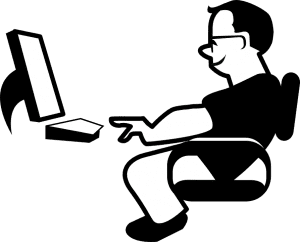
What Is Ergonomics In Computer? This is actually a problem that can affect everyone who sits in front of a computer for too long at one time.
I am talking about the health problems that arise such as sore eyes, stiff neck, back pain, carpal tunnel syndrome, headaches and so on.
In terms of ergonomics let’s define it and then address possible solutions for it.
Ergonomics Defined
Webster says ergonomics is “an applied science concerned with designing and arranging things people use so that the people and things interact most efficiently and safely —called also biotechnology, human engineering, human factors”.
I’ve always said that Internet marketing is not rocket science, but as you can tell ergonomics is defined as applied science.
When we break this definition down we see that what you’re attempting to do if you’re a home business blogger, like many of us are, is come up with an arrangement for your home office, or where you work that is safe and healthy for you.
You’re not going to bring somebody into your home to do this, so you need to do a little bit of studying on your own and determine what you can do to make your work environment more user-friendly and healthy.
Click here right now for our review, my personal help, and instant access to our free training videos where we'll show you exactly how we did it ourselves starting out as complete beginners without ANY prior knowledge or experience in marketing online whatsoever!
Home Office
One thing I’ve definitely seen over the years is what is defined as a home office. In the old days, we used to encourage everybody to take a spare bedroom and convert it into an actual office for their home business.
If you didn’t have space to do what we said to take a portion of a room and block it off and call it your home office. Some people use to go so far as actually tape off a certain percentage of square feet in a room and say this is my office, while I’m in here working do not disturb me.
Flash forward to today and what you see is so many people running their home business using a blog that they have a very mobile home office. As a matter of fact, you don’t even have to be at home to do it.
As long as you have an Internet connection with all of the devices available to access the Internet you can literally work anywhere you want at any time. This has led people to spend time at the kitchen table, sitting on the couch while watching TV, going to a coffee shop, sneaking in a few minutes at work, and so on to work their home business.
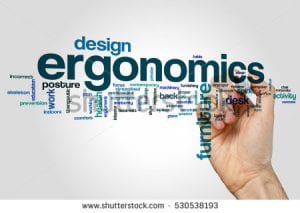
What Can You Do
To me, so much about computers and ergonomics relates to posture. How are you sitting where you sit can put a tremendous amount of strain on your eyes, neck, back, and even your hands as you type. So what can you do about it?
1. First of all, don’t be bending down or tilting back for prolonged periods of time. Try and sit so that your head and neck are in an upright position and in line with your body.
2. Look directly at your screen. With you using a smartphone, tablet, laptop, or desktop computer you don’t want your head tilting in one direction or the other. Over time doing this is going to cause problems for your neck and spine.
3. Keep your arms and elbows close to your side.
4. Get a good chair. I think we are all guilty of using poor-quality chairs while we’re sitting at our desks.
Think about how many hours you spend in that chair every day, every week, every month, year after year. You need to get a chair that provides adequate support for your lower back and has a cushioned seat that is comfortable to sit on.
If it’s in the budget I would even go so far as to suggest you go out and purchase an ergonomic chair. You certainly can find those online at Amazon or at office supply stores such as Staples. Like anything, you will find a wide range of quality and pricing. Look at the reviews of other purchasers and then buy the best one you can afford because you’ll be using it for a long time.
5. Keep your mouse close to your computer so you do not have to reach to use it.
6. The positioning of your screen. You want it slightly below eye level.
Adjust it so there is no glare. Keep it at a comfortable distance to read the font easily. If not adjust the font to a larger size.
Click here right now for our review, my personal help, and instant access to our free training videos where we'll show you exactly how we did it ourselves starting out as complete beginners without ANY prior knowledge or experience in marketing online whatsoever!
7. Use Siri on your smartphone or get a hands-free headset. Many people use their smartphones for just about everything including dictation.
This is actually great because you can dictate using Siri on your smartphone and then copy and paste it into an email, a text document, and so on. If that’s not available to you get a hands-free headset which makes it easier for you to be in the proper position while you’re working.
8. Reading glasses. If you feel like your eyes are being strained to see and read comfortably on your computer screen consider getting reading glasses that provide a different prescription just for work.
This can take a lot of stress off of your eyes and help eliminate other problems that come from that such as headaches, leaning forward, or just in your pastor just so you can read.
Final thoughts on What Is Ergonomics In Computer
If possible still set up a home office and use it for work as much as possible. Buy as high of a quality ergonomic chair as you can afford because you’re going to be sitting in it for a long time.
Get your office set up so that you’re not putting undue stress on your eyes, neck, and back, and it’ll go a long way to making your home business more ergonomically friendly and healthy!
Learning over the Internet is a must for all Internet Marketers, cause you want to be informed of the changes that are taking place online.
If you need my personal help on how to get started, check out my #1 recommendation on building a successful business online. You can get access to hundreds of training videos, 24/7 support, professional consultations, private access to training guides, tools, and much more.
See the 4 steps to working online from home & earn residual income
