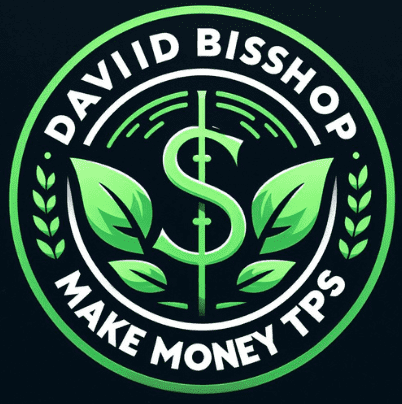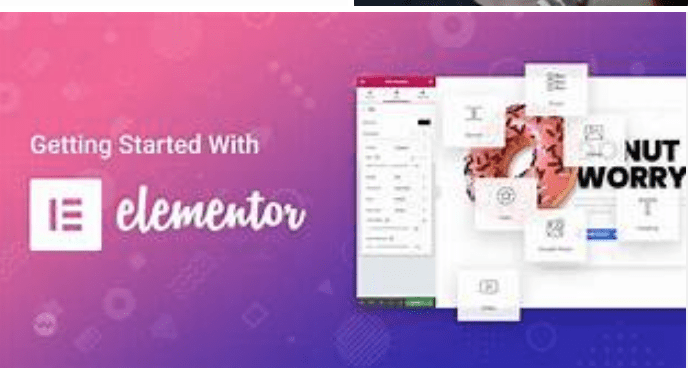Nowadays, most people can build a website using the right tool, and in this Elementor Review, you will see if it might be the best page builder you can depend on for this job. Since its launch, it has become a popular WordPress page builder perhaps for a very good reason. Apart from building websites, Elementor also allows its users to earn money. Is this true? Can you make money with it? Let’s go ahead and find out now in my Elementor review.
- Product Name: Elementor
- Founder: Yoni Luksenberg and Ariel Klikstein
- Product Type: WordPress plugin
- Price:
You can get Elementor for free but this will only give you limited theme functionalities and customization options. If you want more freedom in building your website, Elementor offers annual plans listed below:
Free
- Drag & drop live editor
- 40+ Basic widgets
- 30+ Basic templates
- Responsive design
$49 Elementor Pro Essential
- For 1 professional website only
- 40+ basic and 50+ professional widgets
- More than 300 basic and professional templates
- 60+ Professional website kits
- Responsive design
- Theme Builder
- Premium support
$99 Elementor Pro Advanced
- For 3 professional websites
- Everything included in the Essential plan
$199 Elementor Pro Expert
- For 25 professional websites
- Everything included in the Advanced plan
- 20 Expert website kits
- Elementor expert profile
$499 Elementor Pro Studio
- For 100 professional websites
- Everything included in the Expert plan
- VIP support
$999 Elementor Pro Agency
- For 1000 websites
- Everything included in the Studio plan
Best For: Affiliate marketers, Digital marketers, Web developers, Agencies, Small and Medium-sized businesses, etc.
Elementor is a popular WordPress page builder that offers an easy-to-use editor, so you can create professional websites even without coding skills. It provides you with extensive customization controls so you can also make your website unique. Aside from that, Elementor provides several ways on how you can earn money as well. Overall, it’s a popular product and can sell by itself, which you can specialize in and build another stream of income with.
- Ratings: 80/100
Disclaimer:
Please keep in mind as you read my Elementor Review, that I am not a member or an affiliate of Elementor. This review is based on research and information available online in the public domain. Any opinions and conclusions may not apply to all persons or situations. So read this review in its entirety and you make your own decision. It might even be helpful to read other Elementor Reviews.
What is Elementor?
Elementor is a free and paid page builder for WordPress. It was developed by Yoni Luksenberg and Ariel Klikstein in 2016, and their company is in Ramat Gan, Israel. Then in 2019, they launched Hello Elementor, the theme specially developed for Elementor.
Elementor offers users an extendable theme, allowing them to access more customization options and help you design a website even without coding knowledge. The plugin weight is just around 25 MB and the website loading speed is just 5 seconds. The free version has the drag-and-drop live editor, landing page builder, Hello Elementor theme, and the ability to edit your website using your mobile phone.
When you upgrade to the Elementor Pro plans, you will get access to the following features and customization options on top of the inclusions of the free version:
- Theme Builder – You can create, customize, and manage your website in one place. Edit your website’s elements such as header, 404 pages, single page or post, footer, archive, WooCommerce product page, and WooCommerce product archive.
- 50+ Pro widgets – Over 50 professional widgets added, such as social media widgets, marketing widgets, menu widgets, single post widgets, and more.
- Dynamic content customization – Create personalized landing pages or use one design for all of your website pages.
- Conversion – Convert your visitors into customers using multi-step forms, custom popups, and more.
- eCommerce – Create and customize your single product pages, product catalogs, and add-to-cart design.
- Advanced Animations – Create animations and motion effects using parallax scrolling, 3D tilt, horizontal and vertical scrolling, rotation, transparency, blur and scale, mouse tracking, and much more.
- Custom content – Customize your website’s icons, fonts, code snippets, and CSS.
- 300+ pro templates – Select from over 300+ website kits everything professionally designed for you.
Click here right now for our review, my personal help, and instant access to our free training videos where we'll show you exactly how we did it ourselves starting out as complete beginners without ANY prior knowledge or experience in marketing online whatsoever!
How does the Elementor work?
Elementor works similarly to other WordPress page builders. You need to install the free version first before upgrading to any of the Elementor Pro plans.
To install the free version:
- On your WordPress dashboard, go to the plugins page
- Select Add New
- In the search bar and type in “Elementor” then enter
- Click on Install Now then activate it
- Elementor will be listed on the Plugins page
Another way to install Elementor is via their website.
- Go to the elementor.com website
- Click on the “try the free version link”
- Register or login into your account
- For new accounts, you may need to answer some questions to set up your account
- Then download the free version of Elementor
- Go back to your WordPress plugins page
- Click on Add New, then Upload Plugin
- Choose the zip file then click on Install Now
- Then click on Activate Plugin
After the installation, you can go to the Elementor settings and select which aspects of your website will be relevant for Elementor. You can choose whether you want it to be used for posts, pages, portfolios, or all of them. On the Exclude Roles section, select the type of users who can use Elementor whether it’s the Editor, Author, Contributor, or Subscriber.
In the same settings, you can also select the default font you want for your website. You can also opt for Usage Data Tracking to help the developers improve Elementor or opt-out if you don’t.
So you already have the free version installed. Next is the Elementor Pro installation.
- Purchase the Elementor Pro plan you like on the elementor.com website
- Go to the account page
- Then enter the login details you’ve received in your email
- You will see the purchase details on your My Account page under the My Account tab
- Click on Download Plugin to download the zip file
- Then go to your WordPress dashboard
- Go to Plugins, then select Add New
- Click on Upload Plugin, choose the zip file, and install it
- Then activate the plugin
After installing the Elementor Pro plugin, you will be notified to activate your license key. To activate it, you need to copy the license key from the My Account page. Then head back to your WordPress dashboard. You can click on the hyperlink from the notification or go to Elementor, then select License. Then paste the copied license key on the License key field and click on the Activate button. Activating your license will allow you to receive automatic updates from Elementor.
Elementor Review: Can You Make Money?
Yes, you can make money with Elementor. The developers and the team support this idea and can help you in creating an income stream using Elementor.
How To Make Money With the Elementor?
There are a few legitimate ways how you can make money from Elementor.
- Join the Elementor Affiliate Program
Elementor also offers an affiliate program where you can earn a 50% commission per sale on all plans. You can promote Elementor by:
- Promoting Elementor on your social media accounts
- Write Blogs or articles about Elementor
- Create tutorial videos
- Add the Elementor logo and banner to your website
- Send your affiliate link to your email list or contacts
But the affiliate program does not allow:
- Using your affiliate link on coupon or deal websites
- Using the Elementor logos and banners for false advertising
- Modifying the Elementor logos and banners
- Using your affiliate link for your purchases
- Offering an unofficial coupon or discount codes
If you want to join their affiliate program, you can fill up an online application on their website and wait for your application approval. Once your application is approved, you will receive your unique affiliate link and your marketing kit. You can start promoting Elementor and earn commissions.
Once you’ve reached $200 in commissions, you are eligible for a payout. It is the minimum payout threshold, while there’s no limit to how much you can earn. Since Elementor has a 30-days refund policy, there’s also a 30-day clearance process to follow before you can get paid. After this clearance process, you will be paid within 30 days.
- Join the Elementor Experts and showcase your Elementor skills
Elementor has a platform where you can offer your skills and get paid for your work. If you want to join, you can go to experts.elementor.com and create your account. Set up your profile and complete your portfolio with your finest projects.
Website creators will be scored according to Marketing, Design, and Development skills, totaling 100%. You can also use this network to collaborate with other Elementor experts when creating projects you need help with. The Elementor Experts is only available for users with Elementor Pro plans.
- Create Elementor templates and sell them
Another way to create an income with Elementor is to create and design your templates. Then sell your templates for extra money. You can start by selling your templates to your friends and local business owners in your area. While you’re at it, you can also promote Elementor to them to earn commissions as well.
- Develop add-ons and create themes
If you are knowledgeable in creating theme add-ons, why not create add-ons for Elementor? You can sell them through CodeCanyon. You can also create premium themes and sell them on ThemeForest. Then earn affiliate commissions by integrating Elementor into your theme.
The Pros & Cons of Elementor
Elementor has plenty of good reviews online, but despite that, there are still some pros and cons that you need to know first before deciding on purchasing it.
Pros :
- Easy to learn and use
- User-friendly editor
- Drag & drop frontend page builder
- Choose from hundreds of basic and pro widgets and templates
- Broad knowledge base, FAQs, and tutorials
- Active community
- Plenty of integrations (WooCommerce, ActiveCampaign, MailChimp, HubSpot, Slack, MailerLite, and more)
- 24/7 Contact Center
- 30-day money-back guarantee
Cons :
- No Whitelabel plan
- Issues about incompatibilities
- Poor customer support
Click here right now for our review, my personal help, and instant access to our free training videos where we'll show you exactly how we did it ourselves starting out as complete beginners without ANY prior knowledge or experience in marketing online whatsoever!
Any Negatives? Beware of Lawsuits
As of this writing, there’s no lawsuit filed against Elementor. There are many complaints about compatibility issues and poor customer support. Some users find issues on their website after upgrading to Elementor Pro. However, the majority of the incompatibility issues don’t come from Elementor Pro but most of the time, from third-party add-ons.
Is the Elementor Legitimate?
Yes, Elementor is a legitimate theme and plugin for WordPress. Despite unresolved issues and complaints, it is still a popular page builder and is preferred by many users.
Final Thoughts
I think Elementor is a great page builder that anyone can use to build their website. I like how the company supports its users to make money using Elementor. You can create and sell templates, and themes, offer web design services, or become an Elementor affiliate marketer.
If you need help on how to get started with affiliate marketing, check out my #1 recommendation on building a successful business online. You can get access to hundreds of training videos, 24/7 support, professional consultations, private access to training guides, tools, personal private assistance, my personal help, and much more.
PS: Click here to review my #1 recommendation in detail.
See the 4 steps to working online from home & earn residual income