Learning how to build your own website is easy to do, and it does not take any education regarding taking a particular course in website design and setup. I can walk you through an easy way to do it in this article.
First of all, you can use a website builder that comes on many different sites. Some of those include…
- Wix
- Weebly
- Squarespace
- IM Creator
- WordPress
There are many more you can find with a Google search. However, I want to take you on another way to do it in 4 easy steps using a WordPress template as your website. Although it is not entirely free, you can do it for less than $20 or even less than $10.
Buy A Domain Name
Choosing a good domain name for your website is important. It sets the tone for the theme of your content, and it can help you rank for a targeted keyword phrase with Google and other search engines.
When possible, buy a .com version of your domain name. Choose keywords that describe what your website is about, are easy to type and the shorter, the better.
Look for sales on existing domain names or when a domain company such as Go Daddy is having a sale. They often offer discounts, and you can search for domain name coupons online to apply the price of your domain name at checkout.
I also want to add buy your own name as a domain name if it makes sense. This way, you can brand yourself and not a specific product or service. Chances are you will be around as long or longer than any brand will.
Click here right now for our review, my personal help, and instant access to our free training videos where we'll show you exactly how we did it ourselves starting out as complete beginners without ANY prior knowledge or experience in marketing online whatsoever!
Host Your Website
Using a professional company to host your website is critical. Otherwise, you will find you are hosting with a company with downtime, which means your website is not live on the world wide web.
Namecheap is a good choice if you want to host your website where you buy your domain name. They have many affordable plans for under $20 a month.
Plus, they have an easy setup for your WordPress theme. They also provide unlimited bandwidth so your site can grow with them, and you will not run out of space for your content.
Another excellent place to host your website is GoDaddy. They are the largest domain name company in the world, but they also host websites. They have great templates and themes to choose from, and they also have great customer support.
Choose Your Theme

There are a couple of key points to keep in mind today regarding the theme for your website.
You can accomplish these with a free WordPress theme.
1. Responsive. This means your theme adjusts to fit the device it is being searched on for viewing.
About a year ago, Google said they were only going to rank mobile-friendly websites. This meant that the website would fit the screen on a mobile device without any adjustment needed by the user.
Since you are building a new website, go ahead and choose a WordPress Theme that is responsive. It will adjust automatically for a desktop computer, notebook, tablet, and smartphone.
2. Appearance. You can find some beautiful themes from your website hosting company.
I am using a free GeneratePress WordPress theme that is simple yet attractive, and it works well for the niche my blog is all about. It is easy to change from one theme to another, so don’t worry about making a wrong choice or letting that stop you from getting started.
At this point, you have built your website for free or spent very little money out of your own pocket. You can and should spend some time customizing your site and doing things to make it user-friendly and search engine friendly.
One of the most important things that will be ongoing for you will be adding unique and fresh content. Chances are, regardless of the type of website you have, you will have a blog tied in with it, so let’s talk about a few tips regarding website content.
Click here right now for our review, my personal help, and instant access to our free training videos where we'll show you exactly how we did it ourselves starting out as complete beginners without ANY prior knowledge or experience in marketing online whatsoever!
 Content
Content
You can add content to your website in four different ways.
- Text
- Videos
- Audio/Podcasts
- Graphics
You can see how I implement these on my blog, which is pretty standard for any website. You will want to keep in mind the importance of search engine optimization, also referred to as SEO.
Bear in mind that search engines can only read words to give you an SEO advantage; you will want to develop a keyword list that targets specific keywords for the niche that explain what your website is all about. You will then use these keywords to develop new content in the four ways I just listed.
This is easy to do when you’re adding an article because your keywords can be in the title and body. You can also sprinkle variations of these keywords throughout the body of the article to help rank for your targeted keyword phrase and other relevant phrases as they pertain to the article you are writing about on your blog.
The fancy name for this is latent semantic indexing. For example, if you have a blog on dogs, it would make sense to include variations such as puppy training or cats.
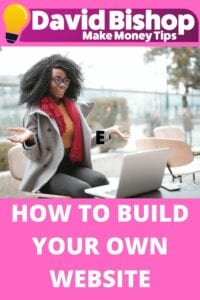
You can do the same thing when creating a video. Google owns YouTube, so it’s a good idea to upload your videos there.
Use your targeted keyword phrase in the title of the video. Also, include it in the description and add a link back to your website. Google owns YouTube and spiders this site regularly, so it’s a good way to get Google to come to your website regularly.
One other idea I have seen is to add a YouTube video someone else has created. YouTube is a shared video site to copy the embedded code and add it to your blog post. Google will find it right away, and so will some of your readers. I have added a related video to the bottom of this post.
How To Build Your Own Website Final thoughts.
These are a few tips on building your own website for free. I personally feel it’s worth spending just a few extra dollars to buy a quality domain name and use a quality website hosting company. This can be especially true if you’ll be using your website in any way for business.
If you need help choosing the right Affiliate Program, check out my #1 recommendation on building a successful Affiliate business online. You can get access to hundreds of training videos, 24/7 support, professional consultations, private access to training guides, tools, personal private assistance, my personal help, and much more.
PS: Click here to review my #1 recommendation in detail.
See the 4 steps to working online from home & earn residual income

 Content
Content