Millions of cyber-attacks happen around the world every day, so knowing how to whitelist a website will act as another layer of website security. Whitelisting websites enables you to only allow safe websites and block those which are potentially harmful to your devices. It even helps promote productivity in workplaces and offers many other benefits.
In this topic, we will discuss what is website whitelisting, its benefits, and our recommendations for the best website whitelisting tools available today.
What is Website Whitelisting?
Website whitelisting protects devices, computers, and networks from accessing potentially harmful websites. In other words, whitelisting a website means you’re only the approved websites to be accessed by you or by employees in workplaces. It also limits which files or applications can be installed. This strengthens your system’s security defenses and prevents malicious viruses or cyber-attacks from happening.
The benefits of Website Whitelisting
There are plenty of benefits that website whitelisting can provide you or your business. Aside from the ones that were mentioned earlier, the list below details the other advantages of website whitelisting which applies to individuals and businesses alike.
- Improved Security – Website whitelisting prevents malicious codes or apps which can harm your devices. It also blocks anything that can intrude on the system network or corrupt important personal or business files.
- Increased Productivity – In workplaces, website whitelisting helps in increasing the productivity of employees. Employees will not be able to access websites that are not work-related. Some examples of these websites are social media websites, YouTube, personal emails, etc. Because of website whitelisting, the employees have limited access to the internet which helps them focus on their productivity and improve work performance.
- Prevents Data Overages – Whitelisting websites allow you to responsibly manage your data usage. This is mainly because access to websites for personal or entertainment purposes has been restricted.
- Save Money – Data overages may come very expensive since some internet plans have lower data allowances. Whitelisting websites helps in managing your data allowance better since internet access is limited. Therefore, it helps you save money and avoid high internet bills.
- Supports Remote Work – For many businesses with employees working remotely, whitelisting websites helps in ensuring productivity with less or no supervision. It allows businesses to operate without sacrificing performance.
- Promotes Learning – For educational institutions, whitelisting websites prevents students from accessing potentially unsafe and inappropriate websites. This limits their access to websites that are intended for learning purposes only.
Click here right now for our review, my personal help, and instant access to our free training videos where we'll show you exactly how we did it ourselves starting out as complete beginners without ANY prior knowledge or experience in marketing online whatsoever!
Our Website Whitelisting Tool Recommendations:
Whitelisting websites can be done by using a reliable whitelisting website extension you can find online. Most of the tools are easy to install and offer easy-to-follow customization functions. We have listed down some of the free and paid whitelisting website tools for you to check out.
LeechBlock NG by James Anderson
- Rating: 4.9 out of 5 stars
- Users: 30,000+
- Price: Free
LeechBlock NG or LeechBlock Next Generation is a simple productivity tool developed to block time-wasting websites that can distract your work or your studies. You can easily specify many websites you want to block and when to block them.
Pros:
- Block up to 30 websites
- Schedule what time and how many days per set
- Set fixed time periods, after a time limit, or a combination of both
- Lockdown feature
- Available for Google Chrome, Microsoft Edge, Mozilla Firefox, and other Chromium-based browsers such as Opera, Brave, and Vivaldi
Cons:
- Not designed to block offensive content or act as a parental control
- No full lockdown except the whitelist website function.
 StayFocusd by Transfusion Media
StayFocusd by Transfusion Media
- Rating: 4.5 stars
- Users: 600,000+
- Price: Free
Stay focused is a Google Chrome extension that helps in increasing your productivity by limiting the amount of time on certain websites. You can set how long you would like to spend on specific websites allowing you to focus on work or other more important tasks to do.
Pros:
- Versatile tool
- Set time limits to as many websites as you like
- Can work on other platforms such as Mac and Windows as long as you use Google Chrome
Cons:
- Limited to Google Chrome browser
- Unable to set multiple blocks of blocked time
- Setting a generous time limit can defeat the purpose of the tool.
Click here right now for our review, my personal help, and instant access to our free training videos where we'll show you exactly how we did it ourselves starting out as complete beginners without ANY prior knowledge or experience in marketing online whatsoever!
Focus – Site Blocker by Pasnceenkodre
- Rating: 4.5 out of 5 stars
- Users: 100,000+
- Price: Free
Focus Site Blocker temporarily blocks unnecessary websites so you can focus on your priorities while protecting your device too. It’s a simple and easy-to-use whitelist website tool that allows you to list down the websites you do not wish to block.
Pros:
- A Simple and basic tool
- Small storage space use
- Automatically blocks all unnecessary websites
- Select websites to be blocked forever
Cons:
- No scheduled blocking
- Limited to Google Chrome browser
WasteNoTime by bumblebeesystems.com
- Rating: 4.6 out of 5 stars
- Users: 40,000+
- Price: Free
WasteNoTime is a highly customizable tool you can use to limit the time-wasting websites so you can focus on your productivity. Unlike the others on this list, WasteNoTime only requires minimal permission to perform its job.
Pros:
- Customizable and feature-rich tool
- Privacy-conscious
- Allows you to define time duration on each website
- Tracks and reports your time spent in a day, week, or a month
Cons:
- Saved settings tend to reset after a while.

Forest: Stay focused, and be present with the forest app.
- Rating: 4.1 out of 5 stars
- Users: 400,000+
- Price: Free on Google Chrome and Android, $1.99 for iPhone, and $1.99 for Android Pro
Forest teaches a sense of achievement and responsibility to its users with its creative way of helping people to avoid distractions. It allows you to plant a seed in Forest and for the next 30 minutes, it will grow into a tree. However, if you access the websites on your blocklist, your tree will wither away.
Pros:
- A unique and interesting solution to cure internet addiction
- Enables effective time management to be more productive
- Share your trees with your friends
Cons:
- Canceling a session means the tree will also go away
- Syncing problems between devices
- Only available on Android, iOS, and Google Chrome
Dayboard: New Tab & Site Blocker by Dayboard.co
- Rating: 4.4 out of 5 stars
- Users: 10,000+
- Price: Free
Dayboard is a daily task management app that helps you to focus on 5 tasks per day. It works like a to-do list and prevents you from opening websites not included on your list. Every time you open a new tab, you will be reminded of the task at hand.
Pros:
- Focuses on one task at a time
- Shows your progress history
- Great tool for managing and connecting with your team members
- Sync with other devices
- Option to archive tasks
Cons:
- Limited to 5 tasks per day only
Works best on desktop platforms
Unable to turn off reminders
 Strict Workflow by Matchu
Strict Workflow by Matchu
- Rating: 4.2 out of 5 stars
- Users: 100,000+
- Price: Free
Strict Workflow is a time management strategy that allows you to work for 25 minutes without access to distracting websites. It promotes a good working habit with short breaks in between. This is great for those who have challenges in completing work or tasks.
Pros:
- One-click button to work and take a break
- Pre-configured by default to block popular distracting websites
- Easy customization
- Blacklist or whitelist websites during work
- Enforces a 25-minute workflow and then a 5-minute break
- Repeat the work cycle as necessary until your work is done
Cons:
- Strict work timer
- Scheduling is not yet available
- Unable to add websites to the block list while the timer is running
- Unable to skip the 5-minute break timer
Site Blocker by Rekilamneropysa
- Rating: 3.8 out of 5 stars
- Users: 20,000+
- Price: Free
Site Blocker is a simple productivity tool that denies access to websites either permanently or by schedule. You can also block websites that have inappropriate contents to protect your kids. Its functions are pretty basic and straightforward which is great for those who want a simple whitelisting website tool.
Pros:
- Simple whitelist function
- Password protected app
- Block websites using the time range option
- Redirect option
- Blocks sites with keywords you set
- Export and import blocked websites
Cons:
- Block by recurring schedule sometimes doesn’t work
Password is required when adding websites instead of removing websites
Freedom by Freedom.to Company
- Rating: 3.5 out of 5
- Users: 20,000+
- Price: Free trial and Premium plans available ($6.99 per month, $29.04 per year, and $64.50 forever – promo)
Freedom website blocker is a multi-platform tool that allows you to control distracting websites so you can concentrate on what matters most. On Google Chrome, it uses a calming “green screen” when you visit blocked websites and returns you to your work.
Pros:
- No lock-in contract
- Free 7-use trial or run 7 blocking sessions for free
- Sync across your devices
- Supports Windows, Mac, Andriod, IOS, and Chrome Devices
- Schedule future or recurring sessions
- Session History and Session Annotation are available
Cons:
- Recurring sessions sometimes don’t work
- Doesn’t support Linux devices yet
My Final Thoughts On How To Whitelist A Website
While these whitelisting website tools are mostly encouraging work productivity, they also restrict users from accessing unsafe websites and keep your devices or system safe. With these tools, you’re able to have peace of mind and you’re also able to complete tasks without getting tempted to access time-wasting or harmful websites.
If you need help on how to get started, check out my #1 recommendation on building a successful business online. You can get access to hundreds of training videos, 24/7 support, professional consultations, private access to training guides, tools, personal private assistance, my personal help, and much more.
PS: Click here to review my #1 recommendation in detail.
Enter your email and gain access to my make money tips and receive your free gift.
See the 4 steps to working online from home & earn residual income
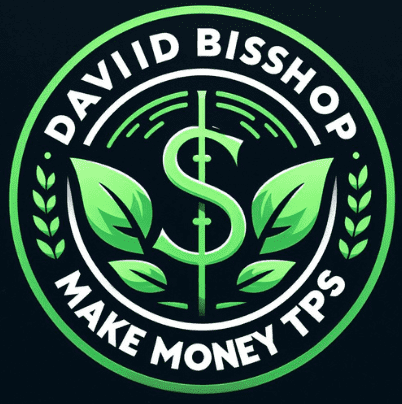
 Strict Workflow by Matchu
Strict Workflow by Matchu
I can see how this could be good for a business and productivity, all the big places I have worked at do this and usually have different levels of access.
I have used something similar on my daughter’s account so she doesn’t get any surprises from Google.
I never really thought much about it until I read your article well done you have sparked my interest.
This process does take time and if you are not sure what you are doing, you can do more harm to a website than good. Is better you join a service, as I have recommended, to look after your website and business for protection. This will make you spend more time promoting your business knowing that it is well protected.
Hey David, now I understand how businesses keep their employees from wasting precious hours of work time on frivolous internet activities. As a business owner myself, I expect my employees to stay busy with my company work while I’m paying them. After work, they can do whatever they want. And whitelisting websites can be a must for parents. The internet can be very dangerous for children that wander into bad sites. Great article, I really learned quite a bit. Keep up your great work!
Robin
Straying away from companies’ website and schedule is one of the highest reason for websites being harmfully attacked from outside sources which slows down productivity that can cause your business lots of money to fix the problem and get back your system back to normality. It is as bad as identity theft.
Hello there! How rude of me would it be to see a well-constructed piece and not commend it? Good job! I loved it. Great to have learnt for the first time about Whitelisting a website. A lot of your suggestions are cool, but I really do not have any idea why there are limited to google chrome users! Can you say why? because there are so many browsers out there….
Hey Josh, Stayfocusd is a Google Chrome extension that helps in increasing your productivity by limiting the amount of time on certain websites. This is only for this system and set time limits to as many websites you like. It can be us on Mac and windows once you use Google Chrome as your browser.