Securing your website could be a bit expensive and you may not have the capacity to keep a paid subscription. Fortunately, there are alternatives to website security without the exorbitant cost. Even if you have a small website, it is still crucial to protect it. On average, there’s a hacker attack every 30 seconds in the US alone.
Your website is no exception for cyber-criminals. Even if you’re not making money from your website, you may have information on it that hackers may take interest in. They can also take over the website that you spent time and money building. Furthermore, you can also lose the audience you’ve worked so hard to build a relationship with.
But before we dive into the details of how you can prevent a hacker attack on your website, let’s talk about the common website attacks. There are several of them that you should at least be familiar with. Having some knowledge about them allows you to understand the importance of website security and how you can avoid them.

The Number Of Different Website Attacks
Ransomware
Ransomware is a type of Malware that is classified as the most expensive type of attack. In 2019, it cost US companies an average of $2.6 Million. Once the hacker is able to obtain your data and take over your site, they will threaten you to pay a ransom otherwise they will release your information in public.
Phishing
This is a fraudulent attempt to obtain sensitive information by disguising it as a trustworthy entity. Hackers can get your login credentials like your username and password, or your credit card information.
Gibberish hack
Its mission is to use cripple your website’s good standing with the Google search engine to generate traffic to another website. You will notice auto-generated content you didn’t create and links that direct to another site.
Cloaked keywords hack
This is similar to the Gibberish hack but a bit more complex. Your pages will look the same but when you carefully check your written content, you’ll find something odd and unfamiliar writings. The hacker can also hide the content from you but will be visible to your visitors.
Japanese keywords hack
This hack is a type of SEO spam where spammy keywords and links are injected into your website’s contents compromising them. When the links are clicked, your visitors will be sent to possible scam websites.
Malicious code or viruses
If your website is affected by malicious codes or a virus, it will be difficult to recover it. Your hard drive may also be affected. Traditional anti-virus software may not be able to detect them. This could include script attacks, worms, backdoors, active content, and Trojan Horses.
Denial of Service (DoS)
Bots are used to overload a website with requests resulting in a server crash. This can be a temporary or indefinite way of disrupting host services connected to the internet.
Now that you have some ideas about the types of website attacks that hackers do, let’s talk about how you can ensure that your website is safe from them.
Here’s how you can ensure that your website is secure without spending a fortune.
Implement a Secure Sockets Layer (or SSL)
SSL creates a secure connection between the web server and the web browser. You will notice that some websites have HTTPS instead of HTTP at the beginning of their website addresses.
This means that they are using SSL. This is an essential security measure to protect sensitive information shared to and from your website. Google Chrome will alert visitors that the website is not secure if it doesn’t detect an implemented SSL certificate.
While an SSL certificate is usually available in web hosting services for a separate free there are a couple of ways how you can have it installed on your website.
- Find a good website builder that already includes SSL for free. Some of them are Bluehost, SiteGround, Wealthy Affiliate, HostGator, WPEngine, Dreamhost, and iPage.
- Set it up the DIY way. If you have coding and server systems knowledge you can try a do-it-yourself way. A non-profit project letencrypt.org will help you with how you can do that.
If you’re running an e-commerce store, it is best if you purchase an SSL certificate from a dependable web hosting service provider to avoid putting your customer’s data at risk.
There are high-risk data involved in online store transactions such as your customer’s name and credit card information. It will be more expensive if your customers’ information is obtained by hackers. Aside from losing your customers, you may even face legal problems in the future.
Install an Anti-Malware software
Antivirus programs are effective in preventing the classic types of online threats. Some of these are viruses, trojans, worms, or keyloggers. While Anti-Malware software can detect and eliminate malware strains. Malware can’t be detected by a standard anti-virus program.
There are plenty of advancements in Anti-malware programs. They are now using multiple detection methods to be more effective. You can find free Anti-Malware programs available online.
Some of these are Malwarebytes, AVG AntiVirus, Avast Antivirus, Comodo Free Antivirus, and Windows Malicious Software Removal Tool (MRT).
Install Web Application Firewall
A web application firewall or WAF screens the traffic that comes to your website. It will block any suspicious traffic and help prevent hackers or harmful bots from even reaching your site.
It also protects you from DDOS attacks, cross-site scripting, and other attacks that can take your website down. You can find free WAF programs such as ModSecurity, Naxsi, WebKnight, and many others that have customizable rules to meet your website security needs.
Change the default CMS settings
The Content Management System or CMS is software that helps users easily create, modify, and manage content on a website. This system is used by WordPress, Tumblr, Joomla, Wix, and Drupal.
Having a default CMS setting can impose risks of a website attack. You can modify your CMS functions by installing extensions, control comments, users, the visibility of your user information, and file permissions as well.
Choose CMS extensions carefully
Since they are very useful and functional, it is tempting to install anything you think would benefit your website. This includes plug-ins and add-ons.
But before you start integrating them on your website, ensure that they are safe. You can first look at when was the last update of the extension.
This will give you an idea that the developer is still actively improving it. Also, look at how old the extension is and how many have installed it. This means that the extension is from an established developer and many have already tested the extension.
Lastly, ensure that you’re getting it from a trusted source. Sometimes free versions aren’t reliable and may include viruses to harm your website.
Always update your website
Keeping your website updated not only improves your website’s appearance, loading speed, or responsiveness but also makes it safer and more secure. Leaving it not updated for a while could make it vulnerable to cyber-attacks. Updating a website includes new plugins.
As soon as a plugin update is available, perform the update right away. This update may consist of added security features to help protect your website.
Always run regular backups
This is a preventive way that could save you a lot of money and time in case your website has been hacked. Having a website backup allows you to recover your website faster.
You can have your website data and content saved in free cloud backup services such as CloudBerry backup, IDrive, Duplicati, or Jottacloud. Another way is to save your data on a hard drive.
Some cloud services also offer a hard drive to be sent to you as another storage for your website data.
Beware of scams and phishing emails
Perhaps the most loathsome of all attacks are phishing and scams. Cybercriminals can either call you or send you an email and trick you into giving your personal and other sensitive information.
Once they have your data, they can do anything they want with it. Usually, if you fall victim to a phishing scam, it can cause you financial loss, and unable to access your email or your website.
One best way to avoid this is to install anti-phishing software such as Microsoft Defender, Kaspersky Security Cloud Free, AVG Free Antivirus, Avast Free Antivirus, Avira Free Antivirus, etc.
Create a unique password
Passwords that are easy to guess put your website at high risk of getting hacked and stolen. Every week there are reports of data breaches even from the sites with the most sophisticated website security.
This is because cybercriminals are using several password-hacking programs to steal your logins easily. To avoid this, you need to create strong passwords that are not easy to crack. Here are a few reminders when creating a password:
- Don’t use the obvious such as 123456, qwerty, 1111, password, password, or 123123
- Long passwords are better
- Mix up your characters with uppercase, lowercase, numbers, or symbols
- Avoid obvious letter or number substitutes such as P@$$w0rd
- Don’t use your name, nickname, or date of birth on your password
- Avoid using the same passwords on all or several of your subscriptions, online banking, social media accounts, or other websites
- Don’t save your login credentials on your computer. Hackers can get into your computer and obtain all your data.
Another important thing to remember is to change your password once or twice a month. Don’t change it on the same day when you changed it last month. Try to make an irregular schedule of password changes monthly doing it on different days and times.
Final Thoughts
These alternative ways to website security may seem too exaggerated to some people. But cyber-attacks are automated and it scans for weak websites every day.
It is better to have peace of mind knowing that your website is safe and secured from these harmful attacks. Also, you’ve secured your website using free and affordable services and by just doing easy-to-follow preventive measures.
If you need help on how to get started, check out my #1 recommendation on building a successful business online. You can get access to hundreds of training videos, 24/7 support, professional consultations, private access to training guides, tools, personal assistance, my personal help, and much more.
PS: Click here to review my #1 recommendation in detail.
See the 4 steps to working online from home & earn residual income




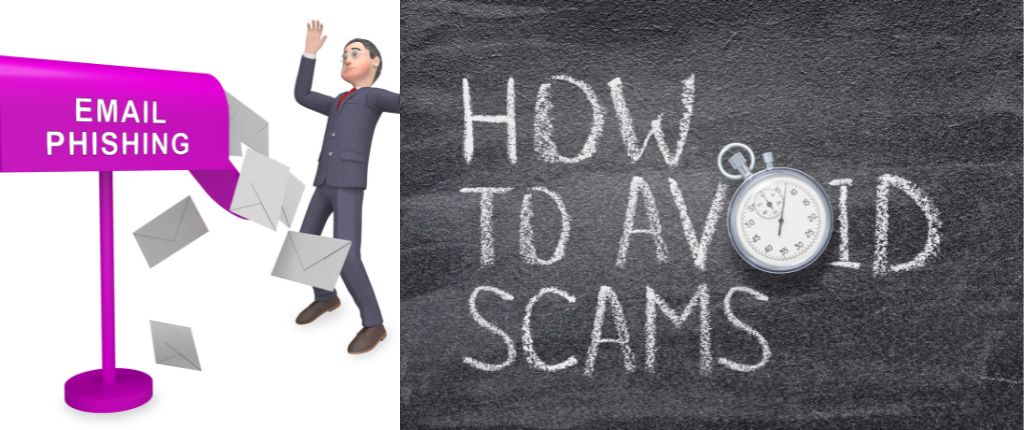
Securing a website is as important as attracting traffic to the website. It is one of the most important aspects of building or creating a website whether free or paid. There have been stories of how websites have been hacked by obtaining sensitive information on the website. Thanks for sharing this review it was really helpful
It is never a good feeling knowing of all the hard work you have invested in your website to have someone come and stell your information or compromise your information. I am happy with the platform I am using that do all the backups and monitoring of my websites having me focus on just promoting my business. It can really be a nightmare your website is compromised by hackers.
Securing a website is as important as attracting traffic to the website. It is one of the most important aspects of building or creating a website whether free or paid. There have been stories of how websites have been hacked by obtaining sensitive information on the website. Thanks for sharing this review it was really helpful.
It really is and it would be detrimental to our business if we fail to take hold of it. Is great when you have a company like wealthy affiliate that got your back on your website security withy daily monitoring.
Hello,
I love this post. I’m a blogger and even though I do have some website training I lack experience and wasn’t aware of all these different threats my website is under.
I do feel reassured knowing that I have an SSL certificate however I do need to check on software to prevent viruses and malware attacks and so forth. The list seems endless. Some of these I never heard of. I will be adding some of this software, however.
Great post,
Candy Benn
It is scary when you look at all these attacks that can happen on one’s website and the work and money that is put into protecting these attacks. Although having the right software may help, when a team of support is available to monitor your website on a daily basis like Wealthy Affiliate, it gives you a peace of mind.