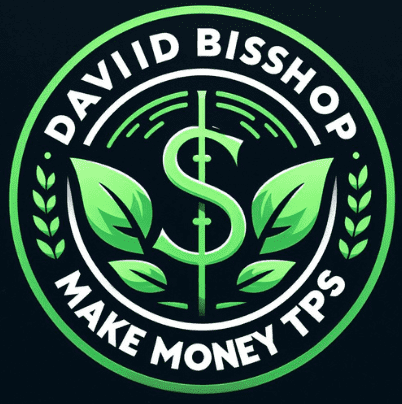Choosing between GeneratePress Free VS Premium can be quite difficult. That’s why in this topic we will discuss what they can offer and more so you can make a better choice.
GeneratePress is a creation of Tom Usborne, the president and lead developer of EDGE22 Studios Ltd, headquartered in Canada. He also created other WordPress plugins, including GeneratePress Premium.
GeneratePress was developed with a focus on flexibility, lightweight, and performance. It lets you design a website like a professional without paying costly professional fees.
| GeneratePress Free | GeneratePress Premium | |
| Price | Free | $59 Yearly / $249 Lifetime |
| Full Width or Contained | | |
| Top Bar Widget Area | | |
| Back to Top | | |
| Featured Images | | |
| Footer Bar | | |
| Footer Widgets | | |
| Navbar Options | | |
| Inline Text or Image logo | | |
| Sidebar Layout | | |
| Content Container Options | | |
| Backgrounds | X | |
| Blog Layout | X | |
| More colour options | X | |
| Copyright | X | |
| Elements | X | |
| Menu Plus | X | |
| Secondary Navigation | X | |
| Sections | X | |
| Site Library | X | |
| Spacing | X | |
| Typography | X | |
| WooCommerce | X | |
| Import/Export | X | |
| Disable Elements | Single | Multiple |
What is GeneratePress Free?
GeneratePress Free is a lightweight theme for WordPress. It has the basic features and customization options that already allow you to design a good-looking website. Because it is free, it pales compared to GeneratePress Premium but still possesses unique features that other themes can’t beat.
GeneratePress Free Features
GeneratePress Free offers the following features and customization options:
- Full Width or Contained – Customize your header whether within the container or spanned across the webpage. You can also customize text alignment, and padding, add a background image and enable the parallax effect (the background image moves as you scroll).
- Top Bar Widget Area – Display your business contact information at the top of the page.
- Back to Top – Include a “back to top” button for easy navigation.
- Featured Images – Display feature images that you have already used on top of your post.
- Footer Widgets – Choose from the different footer widgets for your website.
- Footer Bar – Aside from Footer Widgets, this feature allows you to place your call to action and other information you want to let your audience know.
- Navbar Options – Includes a navigation bar on your website with drop-down links to only display what you select. This makes it easy to navigate your website when using a tablet or mobile device.
- Inline text or image logo – Arrange your website title in line with your logo and tagline.
The WordPress post editor also includes a few customization options as you create your post, and these are:
- Sidebar Layout – You can add a sidebar layout overriding the default layout settings.
- Content Container option – If you use GenerateBlocks or other page builder plugins, you have more options for customizing your page layout. You can spread your page layout across your website or keep it contained within the content box.
- The GenerateBlocks plugin allows you to create unique layouts and designs for your website which includes colours, free images, grids, and plenty of other customization options.
- Disable Elements – Disable the post titles element.
GeneratePress Free Pros and Cons
To understand whether GeneratePress Free is good enough for your website design needs, here are its pros and cons:
Pros:
- Free
- Easy to use
- Good for beginners
- Lightweight
- Completely customizable
- You can use it without page builder plugins
Cons:
- Limited customization options
- Lacks drag and drop functionalities
- Creating a unique website may take time
Click here right now for our review, my personal help, and instant access to our free training videos where we'll show you exactly how we did it ourselves starting out as complete beginners without ANY prior knowledge or experience in marketing online whatsoever!
GeneratePress Premium or also referred to as GP Premium is the plugin for the GeneratePress theme. You need to purchase one of the two plans of GeneratePress Premium to download and install the plugin. Once activated, it unlocks the different customization modules and features that GeneratePress Free does not have.
GeneratePress Premium offers two paid plans which are:
- $59 GeneratePress Premium Yearly
- For use on up to 500 websites
- Includes all features and modules
- Full access to the Site Library
- 30-day money-back guarantee
- 1-year support and updates
- $249 GeneratePress Premium Lifetime
- One-time payment only
- Includes everything from the yearly plan
- Lifetime premium support and updates
One of the GeneratePress Premium features that the free version does not have is the powerful modules that give you more customization freedom.
- Backgrounds – This module allows you to add background images to your website. You can also customize its position, and size, and import free images from your computer.
- Blog – This enables you to customize blog columns, authors, feature images, post dates, tags, archive blogs, and more.
- Colors – Choose from over 60 different colors to customize your website’s header, footer, buttons, widget colors, navigation, forms, content body, and so on.
- Copyright – This allows you to edit copyright information on your footer section.
- Disable Elements – Using this module allows you to enable or disable specific elements at the post or page level.
- Elements –Perhaps the most powerful module in GeneratePress Premium. It allows you to add dynamic page layouts, advanced hooks, and more. You can take advantage of the many advanced features to further customize your website.
- Menu Plus – Using this module lets you create mobile headers, sticky menus, off-canvas navigation, and more.
- Secondary Nav – This lets you create additional menus and add more layouts, colors, typography, and other elements to these menus.
- Sections – These are the mini page builders with more settings for your website design. If you are using the classic WordPress editor, you can use the sections module easily. However, if you are using Gutenberg editor, you cannot use the sections modules. You will need to download the GenerateBlocks plugin separately.
- Site Library – Save time in creating your website by selecting one from over 40 professional website designs in the Site Library.
- Spacing – This gives you the ability to customize the padding and margin size of headers, footers, containers, and more.
- Typography – Choose from over 200 Google and system fonts for your website and customize their font size, weight, spacing, colors, etc.
- WooCommerce – The WooCommerce module allows your website to be commerce-ready by adding product pages, checkout pages, and more. You can also use different typography, colors, and layout options for your pages.
- Import and Export – Easily import or export your theme settings in just a few clicks.
GeneratePress Premium Pros and Cons
The GeneratePress Premium may have plenty of things to offer but let’s check out its pros and cons as well to learn more about what you can get from it.
Pros:
- Hundreds of customization options
- Build websites in a few minutes using the Site Library
- Still lightweight and does not affect the website’s loading speed
- SEO optimized
- Mobile friendly
- Page builders are not required
- 30-days money-back guarantee
- Unparalleled support and active community
Cons:
- More expensive than other plugins
- It may take time to get used to all the controls and customization options
Final Thoughts
Overall, the GeneratePress Free and GeneratePress Premium provides you with website design features and customization options unmatched by other themes and plugins.
It continues to gain popularity today and continues to rack up more positive reviews and ratings. It provides the design options you need so you can effectively design your website without putting too much weight and slowing it down.
If you are interested in creating your own home business, check out my #1 recommendation on building a successful business online. You can get access to hundreds of training videos, 24/7 support, professional consultations, private access to training guides, tools, personal private assistance, and much more.
See the 4 steps to working online from home & earn residual income