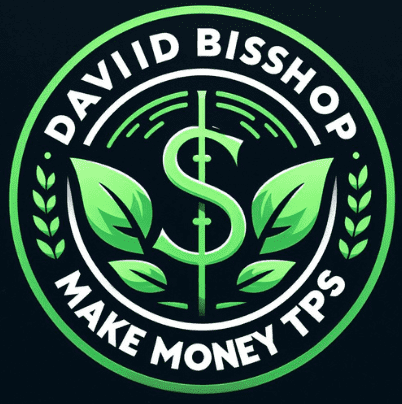If you have been looking to enhance your website with affiliate links, this article will show you how to add Amazon affiliate links to WordPress. There are several ways you can do this, but it’s important that you have the full code for the link so that it will work properly on your site.
You can find this code by visiting the URL of any product on Amazon and copying the hyperlink from there. Once you’ve got the correct code for a particular item, just paste it into WordPress or whatever blogging software you’re using and watch as all of your products pop up like magic! Let’s dig deeper into exactly how to do this.
What is an Amazon affiliate link and why would you want one
If you’re into blogging, then you know how important it is to find reliable ways to monetize your content. One of the best ways to do this is with Amazon affiliate links.
By using affiliate links, you can make commissions from sales of amazon products that are referred from your site. This is one of the most reliable ways to generate a strong income stream with a blog.
One problem with this is that if you’re linking to an individual product, it can become difficult for Google and other search engines to properly index your site because there’s no unique content. If you find a product and create your own unique review, you can get around this problem.
To add an Amazon affiliate link to WordPress, you need the full code so that it will work properly on your site. You can find this code by visiting any product on Amazon and copying the hyperlink from there.
How to add an Amazon Affiliate Link to WordPress
An Amazon affiliate link is a type of link that offers an incentive for you to shop at Amazon by giving the company a percentage of every sale. This can be an attractive opportunity if your blog is about shopping and you already use links to Amazon in order to provide your readers with relevant information like product reviews or price comparisons.
Fortunately, there are plenty of different ways you can add an Amazon affiliate link to WordPress; we’ll go over some of them here:
First, log into the Amazon Associates Program. If you’re not logged into the program, visit any product page on Amazon and look for a button that says: “Associates” located in the upper right-hand corner. The picture below shows what it looks like:
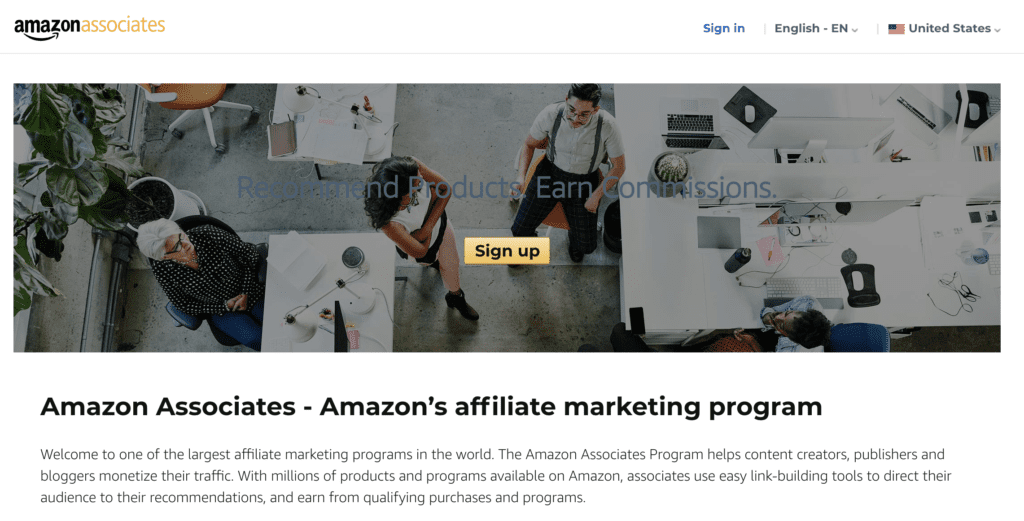
Click that, enter your username and password, click OK, and then you’ll be taken to a page where you can paste the link from any product directly into WordPress so that your links will point to a specific product. Once you have the code, just paste it into WordPress or whatever blogging software you’re using.
Add an Affiliate Link from Your Browser With a Shortened URL
If you already have a link or URL shortened with bit.ly or another service, don’t worry. Amazon lets you paste a shortened URL into the Associate’s interface and it will automatically create the link for you.
The benefit of the shortened URL is that it is less code to deal with and much easier to create a hyperlink with.
What are the benefits of using an Amazon Affiliate Link
An Amazon Affiliate Link can help you generate more income and is a way to have Amazon help you promote your product on their site without having to do the work yourself. You provide them with some text about your product or service, and they post that information on their site. They then give you credit for the sale if anyone purchases through this link.
The main benefit of using Amazon affiliate links is that they generate money from the sale. This is a great way to make money and help you gain search engine rankings at the same time.
Another big issue seems to be with the number of links your site is carrying and how it appears. During my research, I learned that many bloggers use an entire page for their blogroll, which can lead to too many links on one page and create a cluttered look.
One of the biggest reasons people use Amazon affiliate links over other links is because it simplifies your site by creating a cleaner finishing product, which makes it more appealing to the reader’s eye.
Click here right now for our review, my personal help, and instant access to our free training videos where we'll show you exactly how we did it ourselves starting out as complete beginners without ANY prior knowledge or experience in marketing online whatsoever!
Why should I use this over other links on my site?
The main benefit of using Amazon affiliate links is that they generate money from the sale. This is a great way to make money and help you gain search engine rankings at the same time.
One of the biggest reasons people use Amazon affiliate links over other links is because it simplifies your site by creating a cleaner finishing product, which makes it more appealing to the reader’s eye.
Things to consider when adding an Amazon affiliate link
- Amazon varies its affiliate commissions, but they usually pay 2% to 10% of the total purchase price for a product sold with an affiliate link.
- Adding an Amazon Affiliate Link to your site will effectively place a banner for them and their products. You can’t remove or edit that banner without losing your commission
- Some people choose not to use an Amazon Affiliate Link because they want their visitors to go to other sites and buy there. This is also a good way for those who do make money from the links to share the wealth with the donor, such as adding a donation button on their page or adding “this website made possible by” banners
- This is not ideal for all websites, but if you are selling something on your website already it is a good way to make some extra money.
- If you use WordPress, there are plugins that will help with placing the Amazon affiliate link on the post/page you are writing about them. My personal favorite is the AAWP plugin.
- You can also use an image editor or HTML to add the Amazon affiliate link
- If you are not using WordPress, it is possible to add an Amazon affiliate link manually but this will likely be overkill for most sites just starting out.
Tips for getting the most out of your new amazon affiliate links
After reading this article, you should be able to create Amazon affiliate links in WordPress. However, if you want the most out of your new Amazon affiliate links, here are a few SEO tips:
- Use keywords when linking products in your posts to generate more traffic for that specific product
- Tag the appropriate Amazon department when linking products in your posts so your audience can find what they’re looking for more easily. For example, when linking “Socks” you might use “#Clothing” or “#Footwear”.
- Add keywords when creating a title for a post with a product link to increase the chance of it getting noticed by search engines and optimized for keywords. For example, “Silky Soft Socks” might be better than “Link Title”
- Use targeted ads to make sure the people who are seeing your posts are interested in what you’re linking. For example, if you’re selling pet supplies, don’t just show ads for an organic hibiscus plant on every page of your site! Instead, try introducing specific products like pet treats or dog toys to increase the chance your audience will click on the ad.
- Add social media buttons under your Amazon affiliate links so readers can easily share posts that contain interesting products with their friends and family
- Always remember to check back in case you’ve made any changes over time because chances are, these changes might have affected your previously optimized content!
Final thoughts
So there you have it! Monetizing your site is much easier when you are using Amazon as they provide a simple interface that allows you to earn revenue from every single product listed on Amazon.
If you need help choosing the right Affiliate Program, check out my #1 recommendation on building a successful Affiliate business online. You can get access to hundreds of training videos, 24/7 support, professional consultations, private access to training guides, tools, personal private assistance, my personal help, and much more.
PS: Click here to review my #1 recommendation in detail.
See the 4 steps to working online from home & earn residual income