In this topic, we will talk about tips on starting a blog easily with the proven tools you need to get on the right track. We will also talk about how you can effectively create a blog and why blogging can be the best residual income source. So, if you like earning money while staying at home, please continue to read on.
Is blogging still profitable in 2021?
Yes, blogging is still profitable today, and it looks like it will be that way for a long time. According to research, the blogging industry’s revenue projection increases by 16% annually. And during this pandemic, about 35% of bloggers noticed an increase in their blog’s revenue, with around 49% of bloggers making blogging into a full-time job. On average, they earn around $1000 monthly or more.
What is a Blog?
A Blog is a regularly updated website maintained by a blogger, also known as a publisher or a group of individuals. A blog consists of posts with content usually written in an informal or conversational tone. This content usually results from thorough research about its topic to become valuable to its targeted audience. On the other hand, Blogging is the act of publishing content on a blog website.
Why should you create a Blog?
If you have a passion for writing, it is highly recommended that you create a blog. Aside from doing what you already love, you can make a profit from blogging. Imagine enjoying what you are passionate about, writing, and earning a passive income from it, which can increase over time.
While most businesses have suffered during this pandemic, the blogging industry has had the reverse effect. Due to many reasons, such as quarantine measures and unemployment, many people have started their blogs at home. Some people found blogging a good way to earn extra money to help cope with their financial troubles.
Can you make a profit from your blog immediately?
Making an immediate profit from a blog is possible if you have a solid marketing strategy from day one. But most likely, you may not earn a profit from your blog right away. You might want to invest in ads to give your marketing some boost and possibly convert some leads into sales.
Otherwise, you can always use other methods without spending any dime, such as sharing your website links across your social media accounts or sending direct messages to your family and friends who are willing to support you.
What are the Blog niches that make the most money?
Let’s be clear that all types of blog niches have money-earning potential. It will always depend on your hard work and determination if you want to make your blog successful. But some niches seemed more profitable because they are trending or popular, which we will be discussing more in detail on the list below.
Is creating a Blog expensive?
The money you invest in starting your blog depends entirely on you. You can start a blog using the website builders and apps free to use or have free trials. You can do free marketing using Facebook, Instagram, Pinterest, Twitter, YouTube, etc. But if you have the budget allocated for your blog, try to look for the most suitable plan and marketing strategy to help boost your profit.
What you can get from this blog post:
In this blog post, I will share how you can start a blog and my best-proven tools and strategy to help guide you during the process.
7 Tips on how to Start a Blog in 2021
1. Choose the right Niche for your Blog
In choosing the right niche for your blog, you will be considering several important factors that can impact your blog’s money-earning opportunity. As mentioned earlier, some blogs are likely to be more profitable such as the popular niches today. As of this writing, the popular niches are the following, categorized by the level of competition.
Niches with high competition level:
- Health & Weight loss
- Web hosting and VPN services
- Bodybuilding and muscle enhancement
- Finance
- Natural Pet Products
Niches with low competition level:
- CBD oil
- Solar energy products
- Home office equipment
- Health and beauty
- Sports equipment
These niches are popular now; there’s a possibility that their popularity may rescind in the future. It is important to do some research first to get more details about their popularity and trend.
2. Choose The Best Keyword Tool Jaaxy
We will use the Jaaxy keyword search tool to help us validate the niche’s popularity. Here’s an example below:
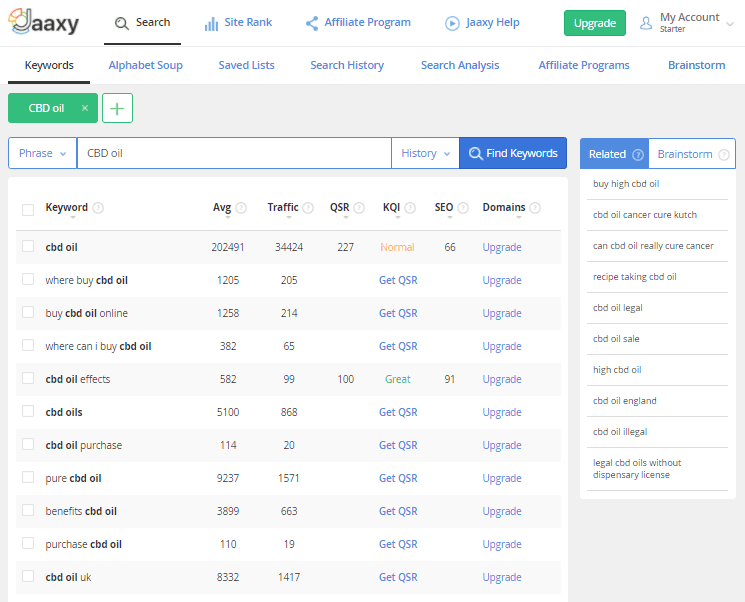
As you can see, the niche “CBD oil” has more than 200K searches on average per month. That’s a lot of potential leads and income. You can also see the other keywords that people used relating to “CBD oil,” which gives you some ideas on topics you can discuss in your next blog posts.
Let’s check the trend of the same niche example for the past year. We will use Google trends to help us with this task, and here are the results we received:
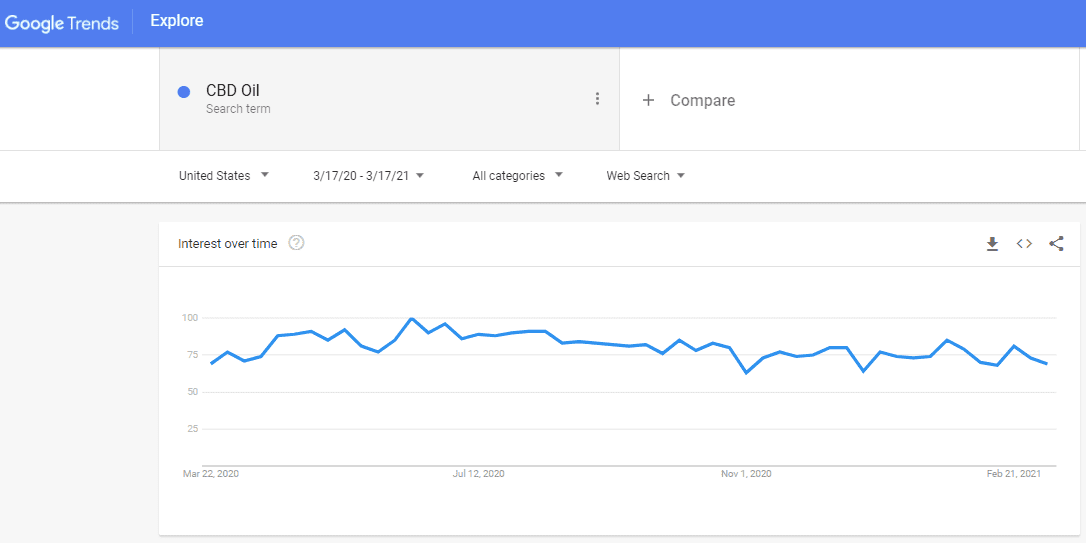
Using the same niche example, you can see that the trend is pretty popular. It remains above 50% on the search interest scale and remains consistent for the past year. This gives you an idea that it is a good niche to choose. You can do the same validation search with the other niches enlisted above using Jaaxy and Google trends.
 3. Web Hosting
3. Web Hosting
Select a Domain Name SEO Optimized
When selecting a domain, it is best to choose a domain name that is SEO optimized. You can use a free domain checker tool such as the domain checker of bluehost.com and check out the wide range of affordable domain name options.
There are many domain names that you can choose from, but remember to create a name that best defines your brand or your image. Check if you have any competitors in social media like other websites or businesses with the same domain name as yours. This can confuse your followers in the future and could impact your website visits negatively.
Get the Best Hosting Service
After you have selected your domain name, it is now time to select the best hosting service. Bluehost.com is a website hosting service that offers affordable hosting plans with all the website features and security you need. At the moment, they offer shared hosting with the basic plan of $3.95 per month with 36 monthly term. It features the following:
[wd_hustle id=”11″ type=”embedded”/]
- 1 website
- 50 GB SSD storage
- Customer themes
- 24/7 customer support
And if you sign up, you will get your domain free for 1 year with a free CDN and SSL certificate included.
Link your Domain to the Hosting
If you have purchased your domain name and website hosting service from different sources, you will need to link them together. This process is usually done via a control panel which will take about 24-48 hours to complete depending on your web host provider. However, if, for example, you have a single provider of your domain name and website hosting service, the linking is easier and faster.
[wd_hustle id=”12″ type=”embedded”/]
Use WordPress for your Blog
WordPress is a widely used application in most blogging websites. It is free to use and easy to install. It would also help to understand the difference between WordPress.com and WordPress.org so that you would exactly know what you should be using that’s suitable for your blog. Here’s a simple comparison between the two:
|
WordPress.com |
WordPress.org |
|
|
4. Select the Best Theme
Selecting the best theme for your website blog is also critical. Your blog’s theme design can make your visitors stay or go away. Try to look for themes with simple and elegant designs, which will provide speed and usability. Such themes are like GeneratePress. It is a lightweight theme that only adds about 15 kb to your page after installation. There are free, and premium plans available priced at $59 annually, which include the following features:
- All premium modules and features
- Unlimited access to the site’s library
- 1 year of free Updates and Premium Support
- Up to 500 websites
- 30-day money-back guarantee
GeneratePress is compatible with many web page builders such as Elementor and Beaver Builder. It follows WordPress coding standards and is ready for eCommerce use.
5. Install Plugins for your Blog
Plugins add or extend specific functionalities on your website blog. It enables you to customize your blog for it to function the way you want it to. Some of the necessary plugins you may need on your blog are the following:
- For Website builders: Generate blocks, Elementor, Beaver Builder, SeedProd
- For SEO plugins: Yoast, Rank Math, All in One SEO
- For website speed: WP Rocket, Perfmatters, Optimole
- For caching plugins: WP Rocket, WP Super Cache, WP total cache
- For contact forms: WP forms, Formidable forms, Gravity forms
Plugins are either paid or free to install. Before installing any plugins, ensure that you are getting them from reliable websites. Some plugins are available on independent sites, which may cost cheaper but could contain some malicious codes.
6. Customize your Permalink
When you create your post, it is important to customize your permalink structure. Permalinks are the URLs of your website that could impact SEO and user perception. Initially, you will have a default permalink like the one below:
Sample of WordPress default permalink: Your Domain Name/Year When the Post was Published/Month When the Post was Published/Title of the Post
Notice that the permalink includes the year and month when the post was published; if this is not important, you may want to consider including a tag or a category instead like the following example:
http://domain/category/tag.
When you set up your permalink this way, you can embed keywords on your permalinks for SEO purposes, and your visitors would know where to find this page on your website. Otherwise, changing this after publishing the post could mess up your search rankings, inbound or outbound links, etc.
Create your First Blog Post
Now, you can finally create your first blog post. If you’re using WordPress, you can create a new blog post easily. You need to go to your WP dashboard, select Posts from the menu, then select Add New. This will direct you to the next window, where you will write your content. You can also save your draft, preview it, and publish your post from there.
7. How do you monetize your Blog?
There are many ways to monetize your blog, but the best ways to monetize it are the following:
- Google Adsense
- Affiliate marketing
- Email marketing
- Sponsorship
- Create a YouTube channel
Starting a blog can be easy and exciting, but maintaining your blog can be challenging. To be successful, set goals for yourself on how many posts you can publish each month. Ensure that your posts are quality and relevant to your audience. Maximize your earning potential using all the marketing avenues available to you. With consistency, you may reap the rewards later on and finally create a steady income stream for yourself.
If you are really interested in creating your own home business, check out my #1 recommendation on building a successful business, where you can get access to hundreds of training videos, 24/7 support, professional consultations, private access to my training guide, and much more.


This is a great place to start and has a lot of details on what to do to get it up and running but then what? I wish I could find more information on getting traffic than write good content. I have great content, and I do a lot of keyword research, it’s building momentum but I wish there was more productive actionable ways to get more traffic consistently.
I have other topics on traffic, this was only for someone who wants to know how to start a blog and what you need to have to earn an income. If you want the full course on how to get up and running with support, then you can look at my recommendation I mention at the end of my post. Plus I will be there you guide you along the way. let me know if you have any other concerns.
Thank you for posting these great tips on how to start a blog. The steps and strategies are spot on and will help a beginner know where to start. I’m really glad you make the point about how it takes time to build up a blog to be profitable. This needs to be thought of as a business, and businesses take time to build. I think this is a very helpful post for someone who is trying to decide if they want to try this!
This was intended for beginners who think that the Wealthy Affiliate might be too steep for them at the moment, so they can start low with Bluehost at the moment and work their way up to where they can get support and training at Wealthy Affiliate. Yes, it was intended for the ones who are undecided.